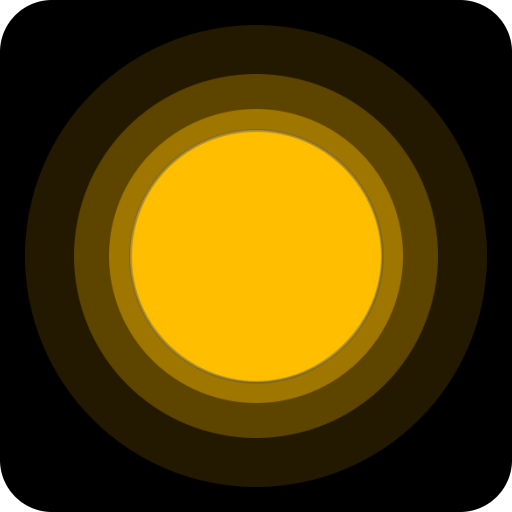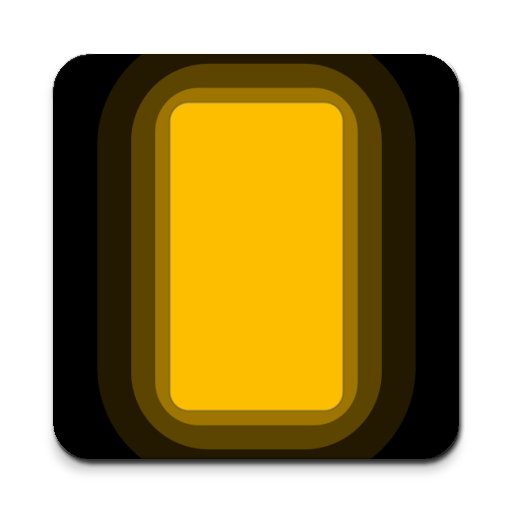
Ad-Free Reading Lamp
Juega en PC con BlueStacks: la plataforma de juegos Android, en la que confían más de 500 millones de jugadores.
Página modificada el: 29 de noviembre de 2019
Play Ad-Free Reading Lamp on PC
Allows you to change the color and the brightness of the light.
Settings are accessed outside of the main app so that changes are not being made by accident.
Personal note:
I was using a different app to have light while reading and was annoyed by the ads being displayed.
I then created my own app and thought I also could share it with others.
Some things just do not need to make any money...
Juega Ad-Free Reading Lamp en la PC. Es fácil comenzar.
-
Descargue e instale BlueStacks en su PC
-
Complete el inicio de sesión de Google para acceder a Play Store, o hágalo más tarde
-
Busque Ad-Free Reading Lamp en la barra de búsqueda en la esquina superior derecha
-
Haga clic para instalar Ad-Free Reading Lamp desde los resultados de búsqueda
-
Complete el inicio de sesión de Google (si omitió el paso 2) para instalar Ad-Free Reading Lamp
-
Haz clic en el ícono Ad-Free Reading Lamp en la pantalla de inicio para comenzar a jugar