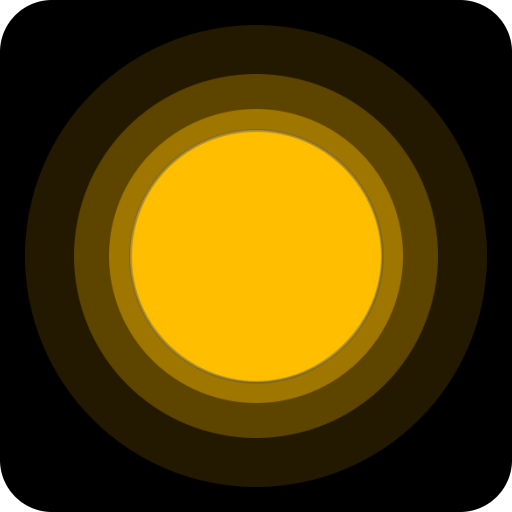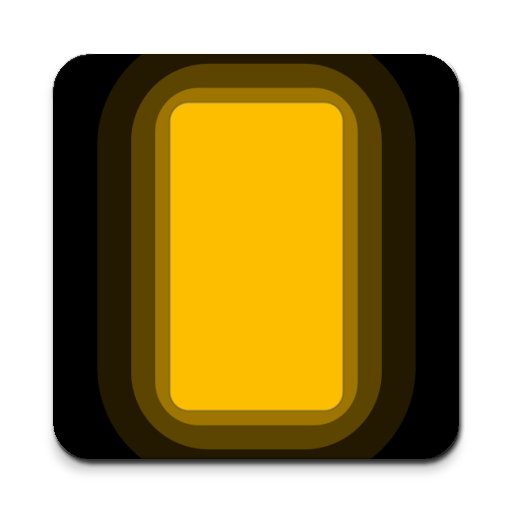
Ad-Free Reading Lamp
Jouez sur PC avec BlueStacks - la plate-forme de jeu Android, approuvée par + 500M de joueurs.
Page Modifiée le: 29 novembre 2019
Play Ad-Free Reading Lamp on PC
Allows you to change the color and the brightness of the light.
Settings are accessed outside of the main app so that changes are not being made by accident.
Personal note:
I was using a different app to have light while reading and was annoyed by the ads being displayed.
I then created my own app and thought I also could share it with others.
Some things just do not need to make any money...
Jouez à Ad-Free Reading Lamp sur PC. C'est facile de commencer.
-
Téléchargez et installez BlueStacks sur votre PC
-
Connectez-vous à Google pour accéder au Play Store ou faites-le plus tard
-
Recherchez Ad-Free Reading Lamp dans la barre de recherche dans le coin supérieur droit
-
Cliquez pour installer Ad-Free Reading Lamp à partir des résultats de la recherche
-
Connectez-vous à Google (si vous avez ignoré l'étape 2) pour installer Ad-Free Reading Lamp
-
Cliquez sur l'icône Ad-Free Reading Lamp sur l'écran d'accueil pour commencer à jouer