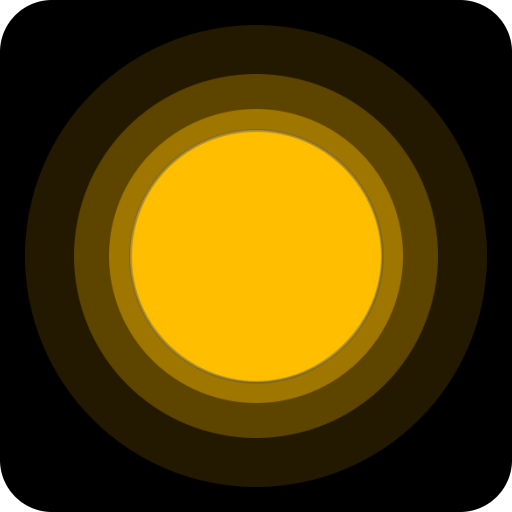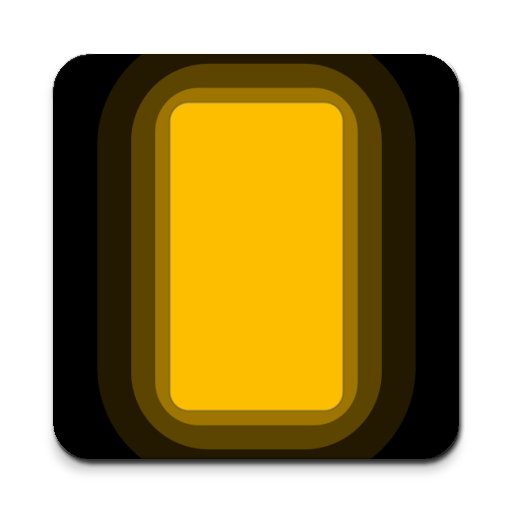
Ad-Free Reading Lamp
Gioca su PC con BlueStacks: la piattaforma di gioco Android, considerata affidabile da oltre 500 milioni di giocatori.
Pagina modificata il: 29 novembre 2019
Play Ad-Free Reading Lamp on PC
Allows you to change the color and the brightness of the light.
Settings are accessed outside of the main app so that changes are not being made by accident.
Personal note:
I was using a different app to have light while reading and was annoyed by the ads being displayed.
I then created my own app and thought I also could share it with others.
Some things just do not need to make any money...
Gioca Ad-Free Reading Lamp su PC. È facile iniziare.
-
Scarica e installa BlueStacks sul tuo PC
-
Completa l'accesso a Google per accedere al Play Store o eseguilo in un secondo momento
-
Cerca Ad-Free Reading Lamp nella barra di ricerca nell'angolo in alto a destra
-
Fai clic per installare Ad-Free Reading Lamp dai risultati della ricerca
-
Completa l'accesso a Google (se hai saltato il passaggio 2) per installare Ad-Free Reading Lamp
-
Fai clic sull'icona Ad-Free Reading Lamp nella schermata principale per iniziare a giocare