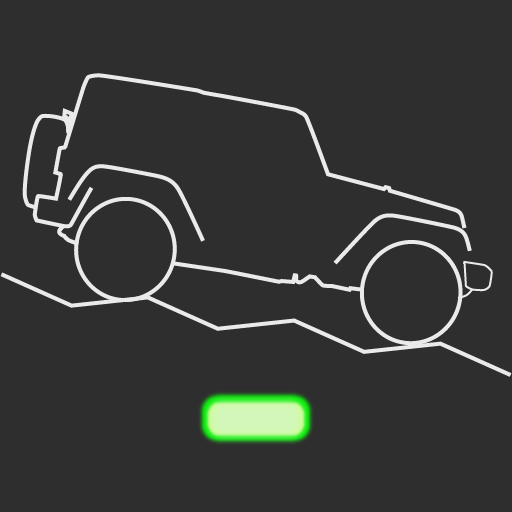Polaris Ride Command
Graj na PC z BlueStacks – Platforma gamingowa Android, która uzyskała zaufanie ponad 500 milionów graczy!
Strona zmodyfikowana w dniu: 20 stycznia 2020
Play Polaris Ride Command on PC
Elevate your ride with Polaris® Ride Command®, the ultimate Off-Road and Snowmobile app specifically designed to enhance your year-round riding experience. With over 300,000 miles of trails and the revolutionary group ride capability, Ride Command provides endless adventures for all power sports enthusiasts.
Experience a new era of riding
• Create or join a ride group to see friends on the map
• Assign a friend as your leader to follow in their path
• Record a ride to relive the experience
• Register your vehicles and keep track of maintenance
Equip yourself with the latest trail maps
• Find new areas to ride and explore
• Discover places to stop during your rides
• Add waypoints to save locations
• Download offline map regions for use in remote areas
Unleash the full power of Ride Command by pairing with your Ride Command display.
Ride Command is a registered trademark of Polaris Industries Inc.
*Continued use of GPS running in the background can decrease battery life. Recommend running with power source.
**Group Ride functionality requires cellular connectivity. If cellular signal is lost, Ride Command will show the last known location of riders in your group until signal is establish again.
Zagraj w Polaris Ride Command na PC. To takie proste.
-
Pobierz i zainstaluj BlueStacks na PC
-
Zakończ pomyślnie ustawienie Google, aby otrzymać dostęp do sklepu Play, albo zrób to później.
-
Wyszukaj Polaris Ride Command w pasku wyszukiwania w prawym górnym rogu.
-
Kliknij, aby zainstalować Polaris Ride Command z wyników wyszukiwania
-
Ukończ pomyślnie rejestrację Google (jeśli krok 2 został pominięty) aby zainstalować Polaris Ride Command
-
Klinij w ikonę Polaris Ride Command na ekranie startowym, aby zacząć grę