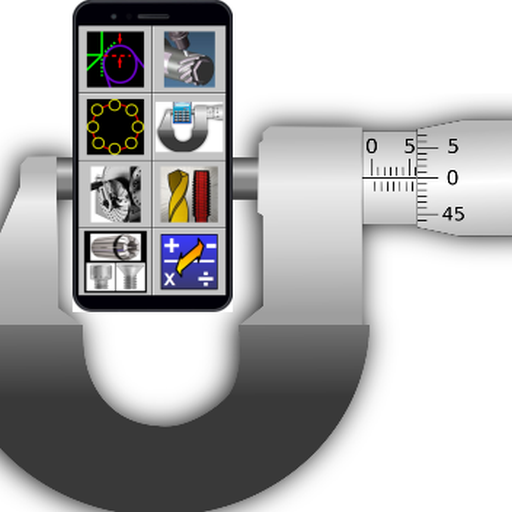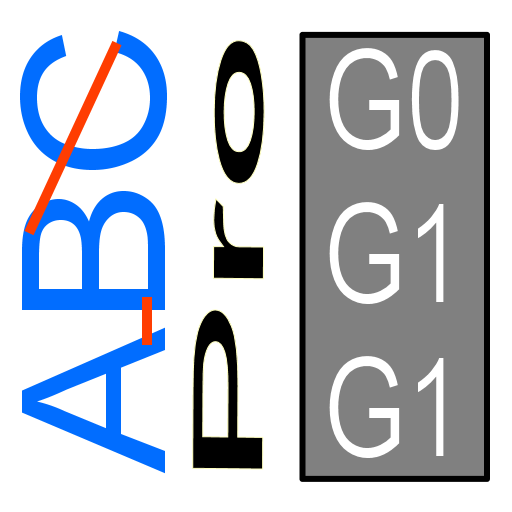Web Machinist Mobile Pro® has many calculators for CNC Machinists, Programmers and QC Inspectors. Including Calculators for Angles, CNC Applications, Chamfer G-Code Calculators, Metric Conversions, Countersink Depth Calculators, Center Drill Depth Calculators, General Conversions, CNC Drilling, CNC Mill & Lathe Deep Hole Drilling calculators, Blueprint Symbols, G Codes, M Codes, Machining Formulas and calculators, Spindle speed and feed rate formulas and calculators, circle solving formulas, Hole Patterns, Hole Array Patters including full circle and partial circle patterns, 3 Wire Threads Pitch Diameter Measuring Calculators for Unified Threads, Metric Threads, Acme Threads and Metric Trapezoidal Threads, CNC Lathe Tool Nose Radius compensation calculators, QC Inspection, Manual Machining, Metal Removal Rates, CNC Milling, Reference, Rotary Axis, Speeds & Feeds, Spur Gears, CNC Tapping, CNC Threading, Manual Lathe Calculators, Unified Threads, Metric Threads, Acme Threads, Metric Trapezoidal Threads, Spur Gears, Module Spur Gears, Imperial Spur Gears, Area Calculators, Triangles, Circle Calculators, Mill Machine Tooling, Collets dimensions, Keyseat Cutters Calculators, Trigonometry Calculators, Hole Pattern Calculators, Wheel Bolt Pattern Calculators, Manual Mill Calculators, Tooling & Hardware, Sine Bar and Compound Sine Plate calculators, Trigonometry & Geometry, Shop Math Calculators, Lathe Spindle Speed Calculators, CNC Tapping Speeds Calculators, Drilling Speeds Calculators, Tapping Speeds Calculators, CNC Turning and Miscellaneous Calculators. This is a Must Have APP for Machinists, CNC Machinists, Machine Shops, QC Inspectors, CNC Set-up Operators, CNC Programmers.