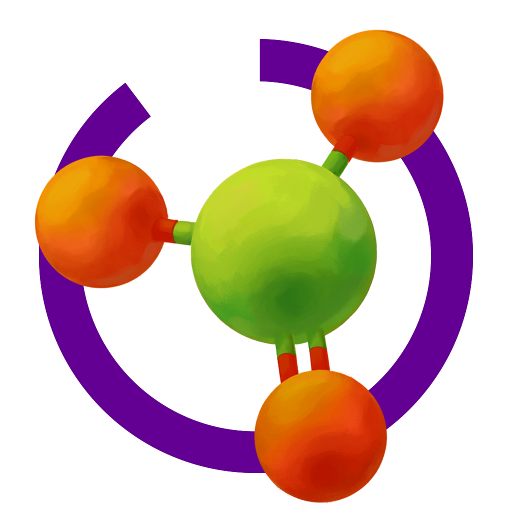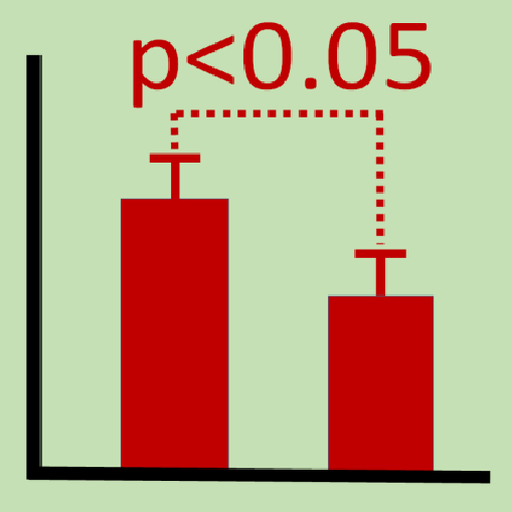WebMO
None | WebMO, LLC
5억명 이상의 게이머가 신뢰하는 안드로이드 게임 플랫폼 BlueStacks으로 PC에서 플레이하세요.
Play WebMO on PC
WebMO allows users to build and view molecules in 3-D, visualize orbitals and symmetry elements, lookup chemical information and properties from external databases, and access state-of-the-art computational chemistry programs.
WebMO is recommended for students and faculty in high school, college, and graduate school who desire mobile access to molecular structures, information, and calculations.
WebMO capabilities include:
- Build molecules by drawing atoms and bonds in a 3-D molecular editor, or by speaking the name (e.g., “aspirin”)
- Optimize structures using VSEPR theory or molecular mechanics
- View Huckel molecular orbitals, electron density, and electrostatic potential
- View point group and symmetry elements of molecules
- Lookup basic molecular information, including IUPAC and common names, stoichiometry, molar mass
- Lookup chemical data from PubChem and ChemSpider
- Lookup experimental and predicted molecular properties from external databases (NIST, Sigma-Aldrich)
- Lookup IR, UV-VIS, NMR, and mass spectra from external databases (NIST, NMRShiftDB)
- Capture high-resolution molecular images
- Save and recall molecular structures locally
- Export and import structures via email
WebMO is also a front-end to WebMO servers (version 16 and higher):
- Supports Gaussian, GAMESS, Molpro, MOPAC, NWChem, ORCA, PQS, PSI, Quantum Espresso, VASP, Q-Chem, and Tinker computational chemistry programs
- Submit, monitor, and view calculations
- View formatted tabular data extracted from output files, as well as raw output
- Visualize geometry, partial charges, dipole moment, normal vibrational modes, molecular orbitals, and NMR/IR/UV-VIS spectra
WebMO is recommended for students and faculty in high school, college, and graduate school who desire mobile access to molecular structures, information, and calculations.
WebMO capabilities include:
- Build molecules by drawing atoms and bonds in a 3-D molecular editor, or by speaking the name (e.g., “aspirin”)
- Optimize structures using VSEPR theory or molecular mechanics
- View Huckel molecular orbitals, electron density, and electrostatic potential
- View point group and symmetry elements of molecules
- Lookup basic molecular information, including IUPAC and common names, stoichiometry, molar mass
- Lookup chemical data from PubChem and ChemSpider
- Lookup experimental and predicted molecular properties from external databases (NIST, Sigma-Aldrich)
- Lookup IR, UV-VIS, NMR, and mass spectra from external databases (NIST, NMRShiftDB)
- Capture high-resolution molecular images
- Save and recall molecular structures locally
- Export and import structures via email
WebMO is also a front-end to WebMO servers (version 16 and higher):
- Supports Gaussian, GAMESS, Molpro, MOPAC, NWChem, ORCA, PQS, PSI, Quantum Espresso, VASP, Q-Chem, and Tinker computational chemistry programs
- Submit, monitor, and view calculations
- View formatted tabular data extracted from output files, as well as raw output
- Visualize geometry, partial charges, dipole moment, normal vibrational modes, molecular orbitals, and NMR/IR/UV-VIS spectra
PC에서 WebMO 플레이해보세요.
-
BlueStacks 다운로드하고 설치
-
Google Play 스토어에 로그인 하기(나중에 진행가능)
-
오른쪽 상단 코너에 WebMO 검색
-
검색 결과 중 WebMO 선택하여 설치
-
구글 로그인 진행(만약 2단계를 지나갔을 경우) 후 WebMO 설치
-
메인 홈화면에서 WebMO 선택하여 실행