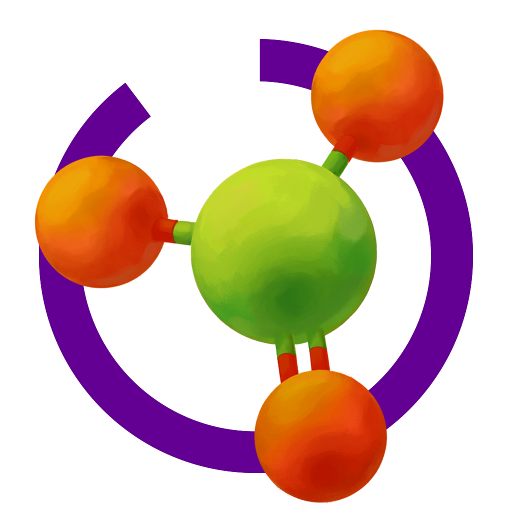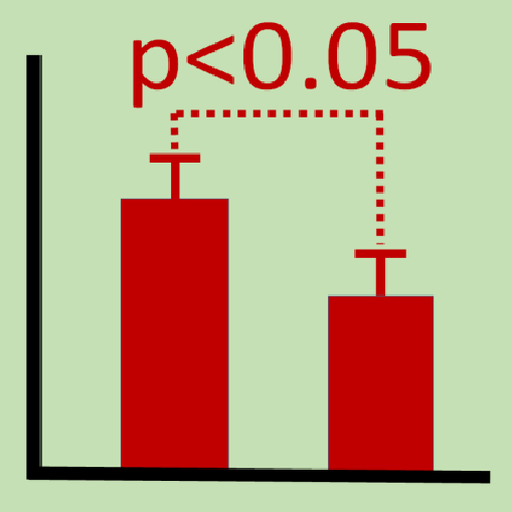WebMO
เล่นบน PC ผ่าน BlueStacks - Android Gaming Platform ที่ได้รับความไว้วางใจจากเกมเมอร์ 500 ล้านคนทั่วโลก
Page Modified on: 12 ต.ค. 2564
Play WebMO on PC
WebMO is recommended for students and faculty in high school, college, and graduate school who desire mobile access to molecular structures, information, and calculations.
WebMO capabilities include:
- Build molecules by drawing atoms and bonds in a 3-D molecular editor, or by speaking the name (e.g., “aspirin”)
- Optimize structures using VSEPR theory or molecular mechanics
- View Huckel molecular orbitals, electron density, and electrostatic potential
- View point group and symmetry elements of molecules
- Lookup basic molecular information, including IUPAC and common names, stoichiometry, molar mass
- Lookup chemical data from PubChem and ChemSpider
- Lookup experimental and predicted molecular properties from external databases (NIST, Sigma-Aldrich)
- Lookup IR, UV-VIS, NMR, and mass spectra from external databases (NIST, NMRShiftDB)
- Capture high-resolution molecular images
- Save and recall molecular structures locally
- Export and import structures via email
WebMO is also a front-end to WebMO servers (version 16 and higher):
- Supports Gaussian, GAMESS, Molpro, MOPAC, NWChem, ORCA, PQS, PSI, Quantum Espresso, VASP, Q-Chem, and Tinker computational chemistry programs
- Submit, monitor, and view calculations
- View formatted tabular data extracted from output files, as well as raw output
- Visualize geometry, partial charges, dipole moment, normal vibrational modes, molecular orbitals, and NMR/IR/UV-VIS spectra
เล่น WebMO บน PC ได้ง่ายกว่า
-
ดาวน์โหลดและติดตั้ง BlueStacks บน PC ของคุณ
-
ลงชื่อเข้าใช้แอคเคาท์ Google เพื่อเข้าสู่ Play Store หรือทำในภายหลัง
-
ค้นหา WebMO ในช่องค้นหาด้านขวาบนของโปรแกรม
-
คลิกเพื่อติดตั้ง WebMO จากผลการค้นหา
-
ลงชื่อเข้าใช้บัญชี Google Account (หากยังไม่ได้ทำในขั้นที่ 2) เพื่อติดตั้ง WebMO
-
คลิกที่ไอคอน WebMO ในหน้าจอเพื่อเริ่มเล่น