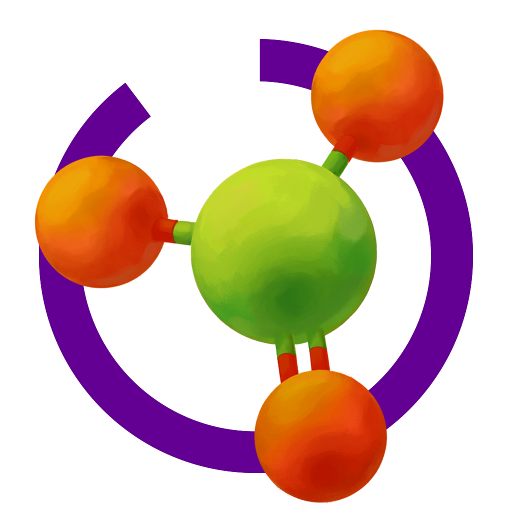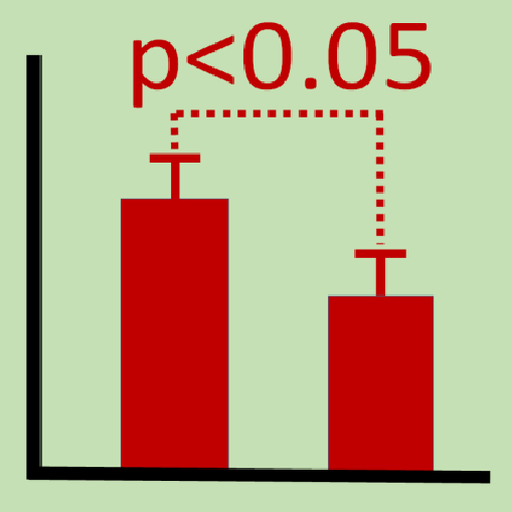WebMO
None | WebMO, LLC
在電腦上使用BlueStacks –受到5億以上的遊戲玩家所信任的Android遊戲平台。
Play WebMO on PC
WebMO allows users to build and view molecules in 3-D, visualize orbitals and symmetry elements, lookup chemical information and properties from external databases, and access state-of-the-art computational chemistry programs.
WebMO is recommended for students and faculty in high school, college, and graduate school who desire mobile access to molecular structures, information, and calculations.
WebMO capabilities include:
- Build molecules by drawing atoms and bonds in a 3-D molecular editor, or by speaking the name (e.g., “aspirin”)
- Optimize structures using VSEPR theory or molecular mechanics
- View Huckel molecular orbitals, electron density, and electrostatic potential
- View point group and symmetry elements of molecules
- Lookup basic molecular information, including IUPAC and common names, stoichiometry, molar mass
- Lookup chemical data from PubChem and ChemSpider
- Lookup experimental and predicted molecular properties from external databases (NIST, Sigma-Aldrich)
- Lookup IR, UV-VIS, NMR, and mass spectra from external databases (NIST, NMRShiftDB)
- Capture high-resolution molecular images
- Save and recall molecular structures locally
- Export and import structures via email
WebMO is also a front-end to WebMO servers (version 16 and higher):
- Supports Gaussian, GAMESS, Molpro, MOPAC, NWChem, ORCA, PQS, PSI, Quantum Espresso, VASP, Q-Chem, and Tinker computational chemistry programs
- Submit, monitor, and view calculations
- View formatted tabular data extracted from output files, as well as raw output
- Visualize geometry, partial charges, dipole moment, normal vibrational modes, molecular orbitals, and NMR/IR/UV-VIS spectra
WebMO is recommended for students and faculty in high school, college, and graduate school who desire mobile access to molecular structures, information, and calculations.
WebMO capabilities include:
- Build molecules by drawing atoms and bonds in a 3-D molecular editor, or by speaking the name (e.g., “aspirin”)
- Optimize structures using VSEPR theory or molecular mechanics
- View Huckel molecular orbitals, electron density, and electrostatic potential
- View point group and symmetry elements of molecules
- Lookup basic molecular information, including IUPAC and common names, stoichiometry, molar mass
- Lookup chemical data from PubChem and ChemSpider
- Lookup experimental and predicted molecular properties from external databases (NIST, Sigma-Aldrich)
- Lookup IR, UV-VIS, NMR, and mass spectra from external databases (NIST, NMRShiftDB)
- Capture high-resolution molecular images
- Save and recall molecular structures locally
- Export and import structures via email
WebMO is also a front-end to WebMO servers (version 16 and higher):
- Supports Gaussian, GAMESS, Molpro, MOPAC, NWChem, ORCA, PQS, PSI, Quantum Espresso, VASP, Q-Chem, and Tinker computational chemistry programs
- Submit, monitor, and view calculations
- View formatted tabular data extracted from output files, as well as raw output
- Visualize geometry, partial charges, dipole moment, normal vibrational modes, molecular orbitals, and NMR/IR/UV-VIS spectra
在電腦上遊玩WebMO . 輕易上手.
-
在您的電腦上下載並安裝BlueStacks
-
完成Google登入後即可訪問Play商店,或等你需要訪問Play商店十再登入
-
在右上角的搜索欄中尋找 WebMO
-
點擊以從搜索結果中安裝 WebMO
-
完成Google登入(如果您跳過了步驟2),以安裝 WebMO
-
在首頁畫面中點擊 WebMO 圖標來啟動遊戲