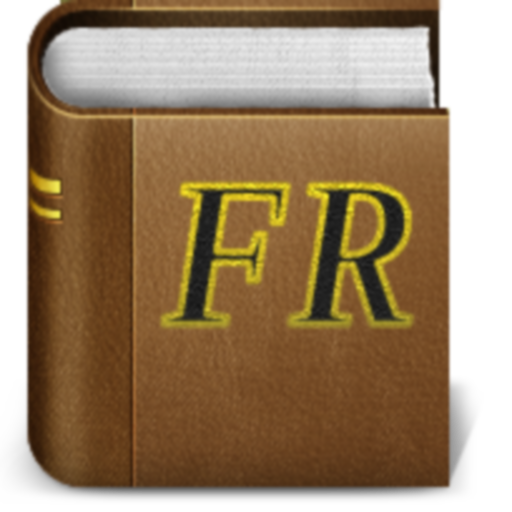Archive Track Reader
Play on PC with BlueStacks – the Android Gaming Platform, trusted by 500M+ gamers.
Page Modified on: August 5, 2019
Play Archive Track Reader on PC
Never lose your place when reading works on Ao3 when using Archive Track Reader. It's integrated location tracking remembers exactly where you at when you last read a work.
Use the Reading List so you know if and when a work has been updated and how many chapters you are yet to read.
Use Archive Track Reader Cloud Sync and synchronize your tracked locations and your reading list across all your devices.
Play Archive Track Reader on PC. It’s easy to get started.
-
Download and install BlueStacks on your PC
-
Complete Google sign-in to access the Play Store, or do it later
-
Look for Archive Track Reader in the search bar at the top right corner
-
Click to install Archive Track Reader from the search results
-
Complete Google sign-in (if you skipped step 2) to install Archive Track Reader
-
Click the Archive Track Reader icon on the home screen to start playing