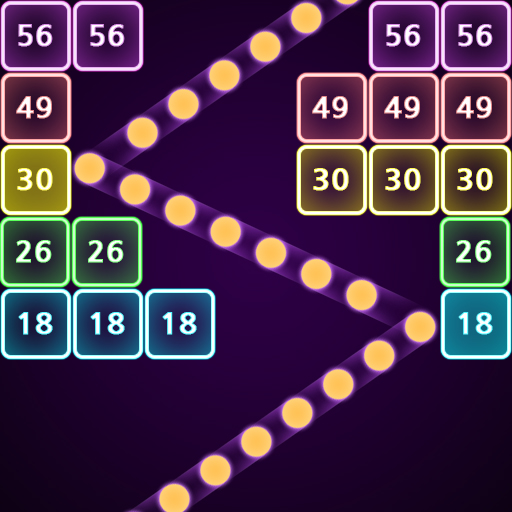2048 BEAT: Mache Musik
Spiele auf dem PC mit BlueStacks - der Android-Gaming-Plattform, der über 500 Millionen Spieler vertrauen.
Seite geändert am: 09.02.2023
Play 2048 BEAT on PC
What about a musical puzzle? Does that even exist? Sure it does! And it’s right in front of your eyes at this precise moment! When the subject is music, there is always room for innovation. And also improvisation, please! That’s all it is about! Play 2048 Beat on PC and MAC with BlueStacks and get ready to slide some good songs into the dance floor with adorable animals and a penguin who hates the cold of the south pole. Can you rescue him from this nightmare? Sing with friends and hold fantastic parties. Does it gets better than that? No! The more you play, the more animals you meet and the more music you get with no need of energy, heart or pretty much anything like that, which means you can play all day long without hesitation! And at night too! Download 2048 Beat on PC with BlueStacks and put some music in your life as you enjoy ultimate gaming freedom in this fantastic song filled with music and dance! Slide it up, show you moves and talents and stop just listening in order to end up creating it by yourself, the way you want and with your own style!
Spiele 2048 BEAT: Mache Musik auf dem PC. Der Einstieg ist einfach.
-
Lade BlueStacks herunter und installiere es auf deinem PC
-
Schließe die Google-Anmeldung ab, um auf den Play Store zuzugreifen, oder mache es später
-
Suche in der Suchleiste oben rechts nach 2048 BEAT: Mache Musik
-
Klicke hier, um 2048 BEAT: Mache Musik aus den Suchergebnissen zu installieren
-
Schließe die Google-Anmeldung ab (wenn du Schritt 2 übersprungen hast), um 2048 BEAT: Mache Musik zu installieren.
-
Klicke auf dem Startbildschirm auf das 2048 BEAT: Mache Musik Symbol, um mit dem Spielen zu beginnen