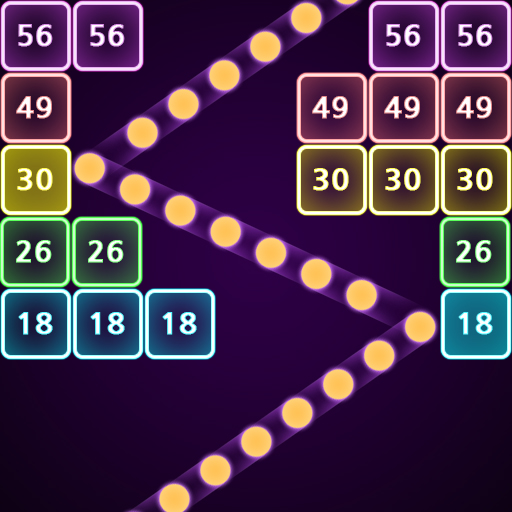2048 BEAT: Make music
Play on PC with BlueStacks – the Android Gaming Platform, trusted by 500M+ gamers.
Page Modified on: Feb 9, 2023
Play 2048 BEAT on PC or Mac
What about a musical puzzle? Does that even exist? Sure it does! And it’s right in front of your eyes at this precise moment! When the subject is music, there is always room for innovation. And also improvisation, please! That’s all it is about! Play 2048 Beat on PC and MAC with BlueStacks and get ready to slide some good songs into the dance floor with adorable animals and a penguin who hates the cold of the south pole. Can you rescue him from this nightmare? Sing with friends and hold fantastic parties. Does it gets better than that? No! The more you play, the more animals you meet and the more music you get with no need of energy, heart or pretty much anything like that, which means you can play all day long without hesitation! And at night too! Download 2048 Beat on PC with BlueStacks and put some music in your life as you enjoy ultimate gaming freedom in this fantastic song filled with music and dance! Slide it up, show you moves and talents and stop just listening in order to end up creating it by yourself, the way you want and with your own style!
Play 2048 BEAT: Make music on PC. It’s easy to get started.
-
Download and install BlueStacks on your PC
-
Complete Google sign-in to access the Play Store, or do it later
-
Look for 2048 BEAT: Make music in the search bar at the top right corner
-
Click to install 2048 BEAT: Make music from the search results
-
Complete Google sign-in (if you skipped step 2) to install 2048 BEAT: Make music
-
Click the 2048 BEAT: Make music icon on the home screen to start playing