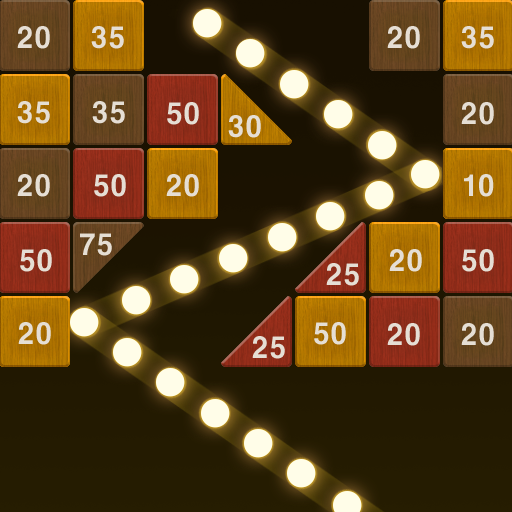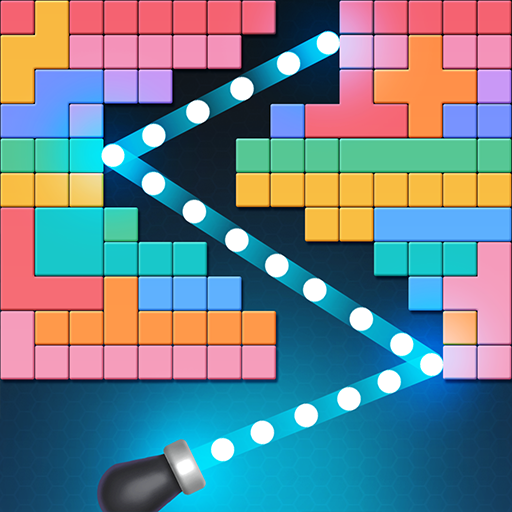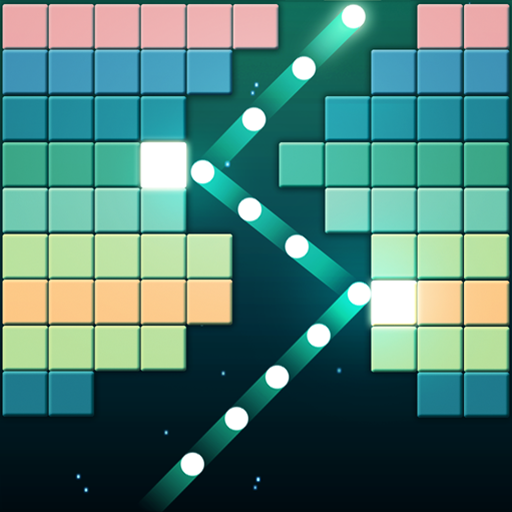このページには広告が含まれます

Glow Breaker
Puzzle | WENEE
BlueStacksを使ってPCでプレイ - 5憶以上のユーザーが愛用している高機能Androidゲーミングプラットフォーム
Play Glow Breaker on PC
Best addictive brick breaking game "Glow Breaker"
Destroy all the bricks in the world!
Easily fire the ball to destroy bricks and get rid of stress!
[Game Goal]
-The goal is to destroy all the bricks
-Bricks will be destroyed when its durability is 0
-The game ends when the bricks reaches the floor
[How to play]
-Touch the screen to set the angle to fire the ball
-Release finger to fire the ball in that direction
-Use items to play more easily
[Game Features]
-Thousands of stages to play for free
-Easy and simple way to play with one hand
-Endless mode for long play
[Precautions]
-Data is initialized when replacing the mobile device or deleting the application.
-There are paid items and ads.
Destroy all the bricks in the world!
Easily fire the ball to destroy bricks and get rid of stress!
[Game Goal]
-The goal is to destroy all the bricks
-Bricks will be destroyed when its durability is 0
-The game ends when the bricks reaches the floor
[How to play]
-Touch the screen to set the angle to fire the ball
-Release finger to fire the ball in that direction
-Use items to play more easily
[Game Features]
-Thousands of stages to play for free
-Easy and simple way to play with one hand
-Endless mode for long play
[Precautions]
-Data is initialized when replacing the mobile device or deleting the application.
-There are paid items and ads.
Glow BreakerをPCでプレイ
-
BlueStacksをダウンロードしてPCにインストールします。
-
GoogleにサインインしてGoogle Play ストアにアクセスします。(こちらの操作は後で行っても問題ありません)
-
右上の検索バーにGlow Breakerを入力して検索します。
-
クリックして検索結果からGlow Breakerをインストールします。
-
Googleサインインを完了してGlow Breakerをインストールします。※手順2を飛ばしていた場合
-
ホーム画面にてGlow Breakerのアイコンをクリックしてアプリを起動します。