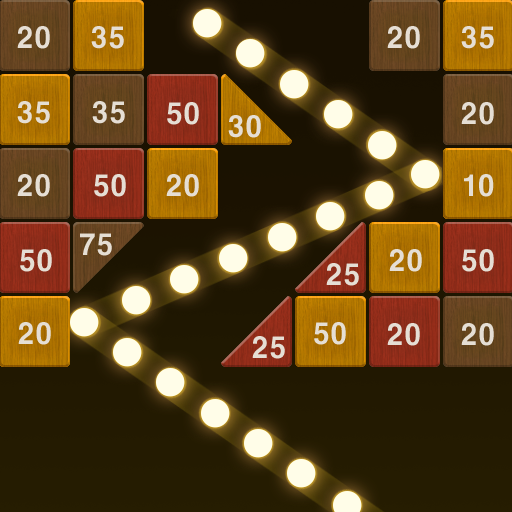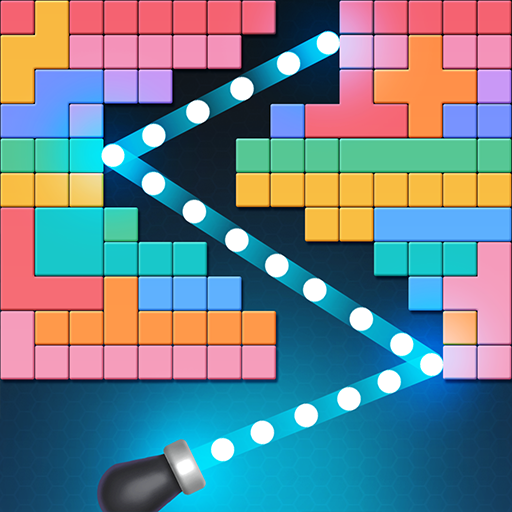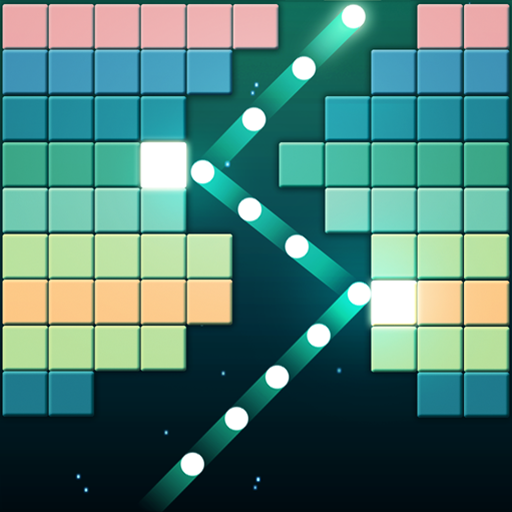Glow Breaker
Jogue no PC com BlueStacks - A Plataforma de Jogos Android, confiada por mais de 500 milhões de jogadores.
Página modificada em: 6 de outubro de 2020
Play Glow Breaker on PC
Destroy all the bricks in the world!
Easily fire the ball to destroy bricks and get rid of stress!
[Game Goal]
-The goal is to destroy all the bricks
-Bricks will be destroyed when its durability is 0
-The game ends when the bricks reaches the floor
[How to play]
-Touch the screen to set the angle to fire the ball
-Release finger to fire the ball in that direction
-Use items to play more easily
[Game Features]
-Thousands of stages to play for free
-Easy and simple way to play with one hand
-Endless mode for long play
[Precautions]
-Data is initialized when replacing the mobile device or deleting the application.
-There are paid items and ads.
Jogue Glow Breaker no PC. É fácil começar.
-
Baixe e instale o BlueStacks no seu PC
-
Conclua o login do Google para acessar a Play Store ou faça isso mais tarde
-
Procure por Glow Breaker na barra de pesquisa no canto superior direito
-
Clique para instalar Glow Breaker a partir dos resultados da pesquisa
-
Conclua o login do Google (caso você pulou a etapa 2) para instalar o Glow Breaker
-
Clique no ícone do Glow Breaker na tela inicial para começar a jogar