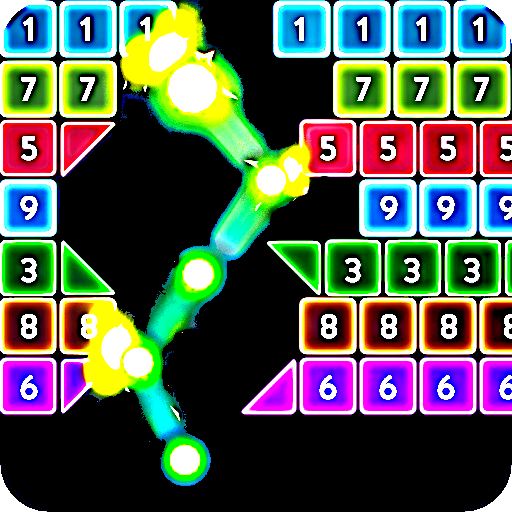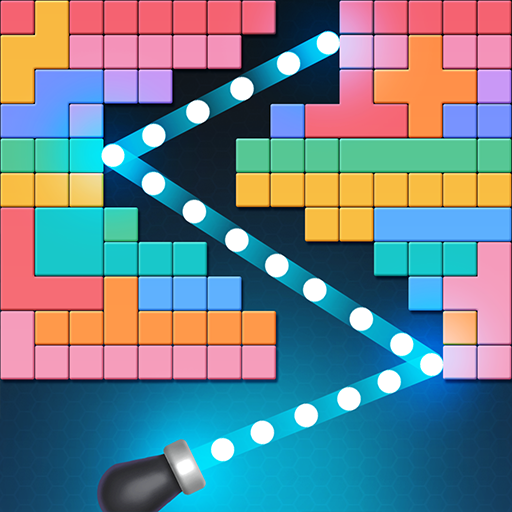Neon bricks
Spiele auf dem PC mit BlueStacks - der Android-Gaming-Plattform, der über 500 Millionen Spieler vertrauen.
Seite geändert am: 5. Oktober 2020
Play Neon bricks on PC
Best addictive brick breaking game "Neon bricks"
Destroy all the bricks in the world!
Easily fire the ball to destroy bricks and get rid of stress!
[Game Goal]
-The goal is to destroy all the bricks
-Bricks will be destroyed when its durability is 0
-The game ends when the bricks reaches the floor
[How to play]
-Touch the screen to set the angle to fire the ball
-Release finger to fire the ball in that direction
-Use items to play more easily
[Game Features]
-Thousands of stages to play for free
-Easy and simple way to play with one hand
-Endless mode for long play
[Precautions]
-Data is initialized when replacing the mobile device or deleting the application.
-There are paid items and ads.
Spiele Neon bricks auf dem PC. Der Einstieg ist einfach.
-
Lade BlueStacks herunter und installiere es auf deinem PC
-
Schließe die Google-Anmeldung ab, um auf den Play Store zuzugreifen, oder mache es später
-
Suche in der Suchleiste oben rechts nach Neon bricks
-
Klicke hier, um Neon bricks aus den Suchergebnissen zu installieren
-
Schließe die Google-Anmeldung ab (wenn du Schritt 2 übersprungen hast), um Neon bricks zu installieren.
-
Klicke auf dem Startbildschirm auf das Neon bricks Symbol, um mit dem Spielen zu beginnen