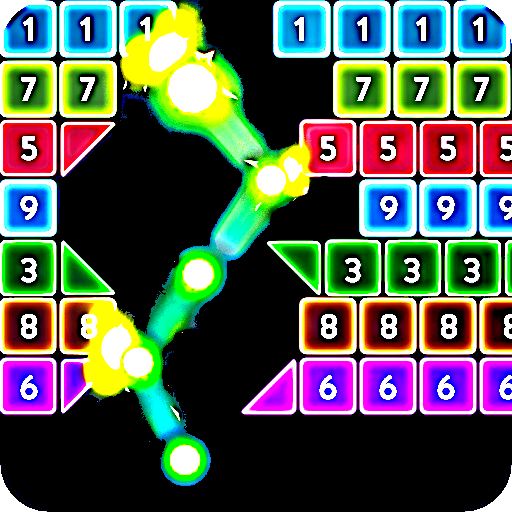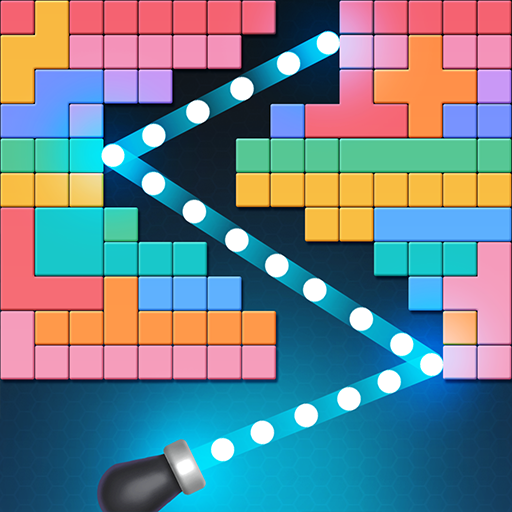Neon bricks
Play on PC with BlueStacks – the Android Gaming Platform, trusted by 500M+ gamers.
Page Modified on: October 5, 2020
Play Neon bricks on PC
Best addictive brick breaking game "Neon bricks"
Destroy all the bricks in the world!
Easily fire the ball to destroy bricks and get rid of stress!
[Game Goal]
-The goal is to destroy all the bricks
-Bricks will be destroyed when its durability is 0
-The game ends when the bricks reaches the floor
[How to play]
-Touch the screen to set the angle to fire the ball
-Release finger to fire the ball in that direction
-Use items to play more easily
[Game Features]
-Thousands of stages to play for free
-Easy and simple way to play with one hand
-Endless mode for long play
[Precautions]
-Data is initialized when replacing the mobile device or deleting the application.
-There are paid items and ads.
Play Neon bricks on PC. It’s easy to get started.
-
Download and install BlueStacks on your PC
-
Complete Google sign-in to access the Play Store, or do it later
-
Look for Neon bricks in the search bar at the top right corner
-
Click to install Neon bricks from the search results
-
Complete Google sign-in (if you skipped step 2) to install Neon bricks
-
Click the Neon bricks icon on the home screen to start playing