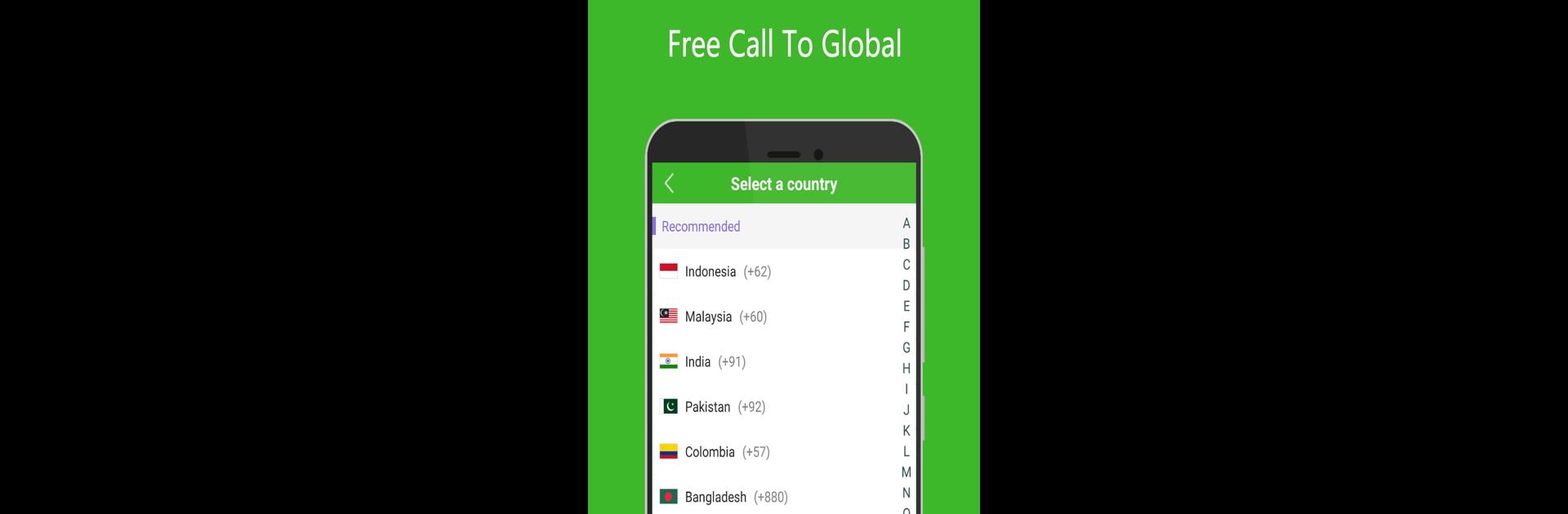

Fast Call
Mainkan di PC dengan BlueStacks – platform Game-Game Android, dipercaya oleh lebih dari 500 juta gamer.
Halaman Dimodifikasi Aktif: Jan 13, 2025
Run Fast Call on PC or Mac
Upgrade your experience. Try Fast Call, the fantastic Communication app from Fastnet Team, from the comfort of your laptop, PC, or Mac, only on BlueStacks.
About the App
Fast Call by Fastnet Team is your go-to Communication app for making calls over wifi or cellular data. It’s perfect for connecting with friends across the globe, whether they’re on mobile or landline, regardless of their network status. Expect a seamless experience with 800 credits right off the bat to start reaching out. Plus, inviting friends can earn you even more credits.
App Features
-
No Phone Bills
Make international calls to anyone anywhere—even if they’re offline—without worrying about phone bills. Fast Call takes care of it, letting you connect without hidden fees. -
Clear & Stable Calling
Experience crystal-clear voice quality, comparable to landline calls. The app supports VOIP with G.729 and G.711 codecs, ensuring high-quality audio for your calls. -
Unlimited Call Credits
Earning credits is a breeze. Just a tap can get you more, and fun tasks offer additional ways to boost your credit stash.
Compatible with a range of Android devices like Huawei, Samsung, Nexus, and more, Fast Call runs smoothly on BlueStacks, among other platforms.
Big screen. Bigger performance. Use BlueStacks on your PC or Mac to run your favorite apps.
Mainkan Fast Call di PC Mudah saja memulainya.
-
Unduh dan pasang BlueStacks di PC kamu
-
Selesaikan proses masuk Google untuk mengakses Playstore atau lakukan nanti
-
Cari Fast Call di bilah pencarian di pojok kanan atas
-
Klik untuk menginstal Fast Call dari hasil pencarian
-
Selesaikan proses masuk Google (jika kamu melewati langkah 2) untuk menginstal Fast Call
-
Klik ikon Fast Call di layar home untuk membuka gamenya



