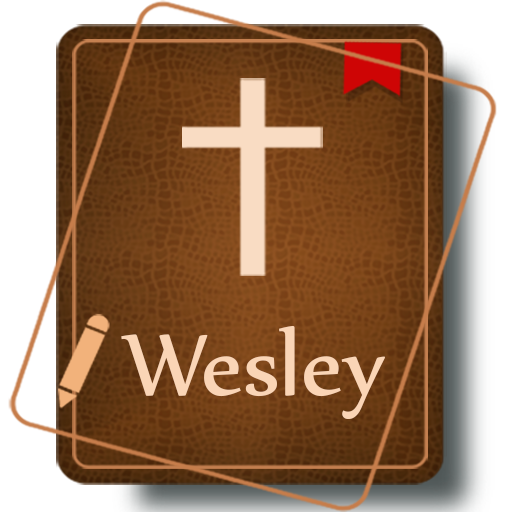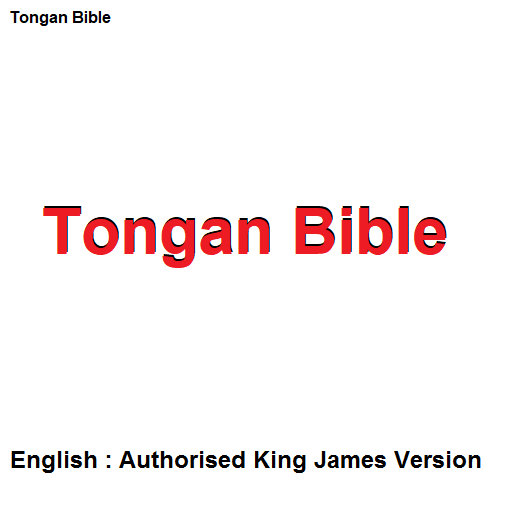
Tongan / English Bible
Play on PC with BlueStacks – the Android Gaming Platform, trusted by 500M+ gamers.
Page Modified on: June 9, 2019
Play Tongan / English Bible on PC
English Bible : Authorised King James Version
World English Bible (British Edition)
Gospel Videos (English) : Matthew/Mark/Luke/John
=== Features ===
Red Letters : Words of Jesus for English Bible
Layouts : Single-Pane / Two-Pane Parallel / Verse-by-verse
Background Colours : White, Black, Brown
Text Resizer, Verse Selector, Verse Sharing
Highlights, Bookmarks, Notes, History, Search
Interface Languages : English, Tongan, Arabic, Mandarin Chinese, Farsi, French, German, Hindi, Indonesian, Portuguese, Russian, Spanish, Turkish, Ukrainian
Play Tongan / English Bible on PC. It’s easy to get started.
-
Download and install BlueStacks on your PC
-
Complete Google sign-in to access the Play Store, or do it later
-
Look for Tongan / English Bible in the search bar at the top right corner
-
Click to install Tongan / English Bible from the search results
-
Complete Google sign-in (if you skipped step 2) to install Tongan / English Bible
-
Click the Tongan / English Bible icon on the home screen to start playing