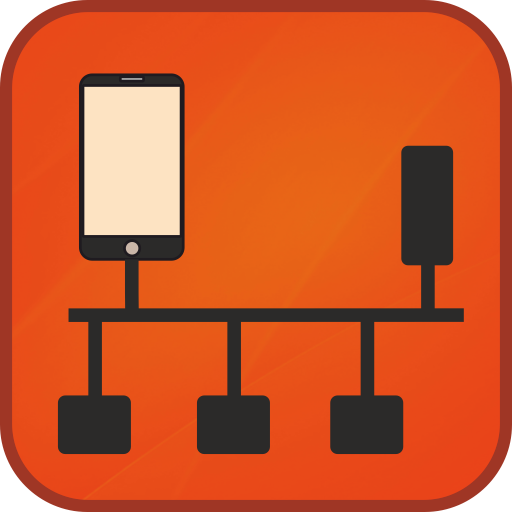WiGLE WiFi Wardriving
Chơi trên PC với BlueStacks - Nền tảng chơi game Android, được hơn 500 triệu game thủ tin tưởng.
Trang đã được sửa đổi vào: 22 tháng 2, 2020
Play WiGLE WiFi Wardriving on PC
* Uses GPS to estimate locations of observed networks
* Observations logged to local database to track your networks found
* Upload and compete on the global WiGLE.net leaderboard
* Real-time map of networks found, with overlays from entire WiGLE dataset
* Free, open source, no ads (pull requestes welcome at https://github.com/wiglenet/wigle-wifi-wardriving )
* Export to CSV files on SD card (comma separated values)
* Export to KML files on SD card (to import into Google Maps/Earth)
* Bluetooth GPS support through mock locations
* Audio and Text-to-Speech alerting and "Mute" option to shut off all sound/speech
Current release notes notes: https://github.com/wiglenet/wigle-wifi-wardriving/blob/master/TODO
Feedback and support requests are welcome via email wigle-admin@wigle.net, github, or https://wigle.net/phpbb/viewforum.php?f=13 (registration required).
You can help to improve our language files and translations via pull requests at:
https://github.com/wiglenet/wigle-wifi-wardriving or sending email to wigle-admin@wigle.net
Keep on stumbling!
Chơi WiGLE WiFi Wardriving trên PC. Rất dễ để bắt đầu
-
Tải và cài đặt BlueStacks trên máy của bạn
-
Hoàn tất đăng nhập vào Google để đến PlayStore, hoặc thực hiện sau
-
Tìm WiGLE WiFi Wardriving trên thanh tìm kiếm ở góc phải màn hình
-
Nhấn vào để cài đặt WiGLE WiFi Wardriving trong danh sách kết quả tìm kiếm
-
Hoàn tất đăng nhập Google (nếu bạn chưa làm bước 2) để cài đặt WiGLE WiFi Wardriving
-
Nhấn vào icon WiGLE WiFi Wardriving tại màn hình chính để bắt đầu chơi