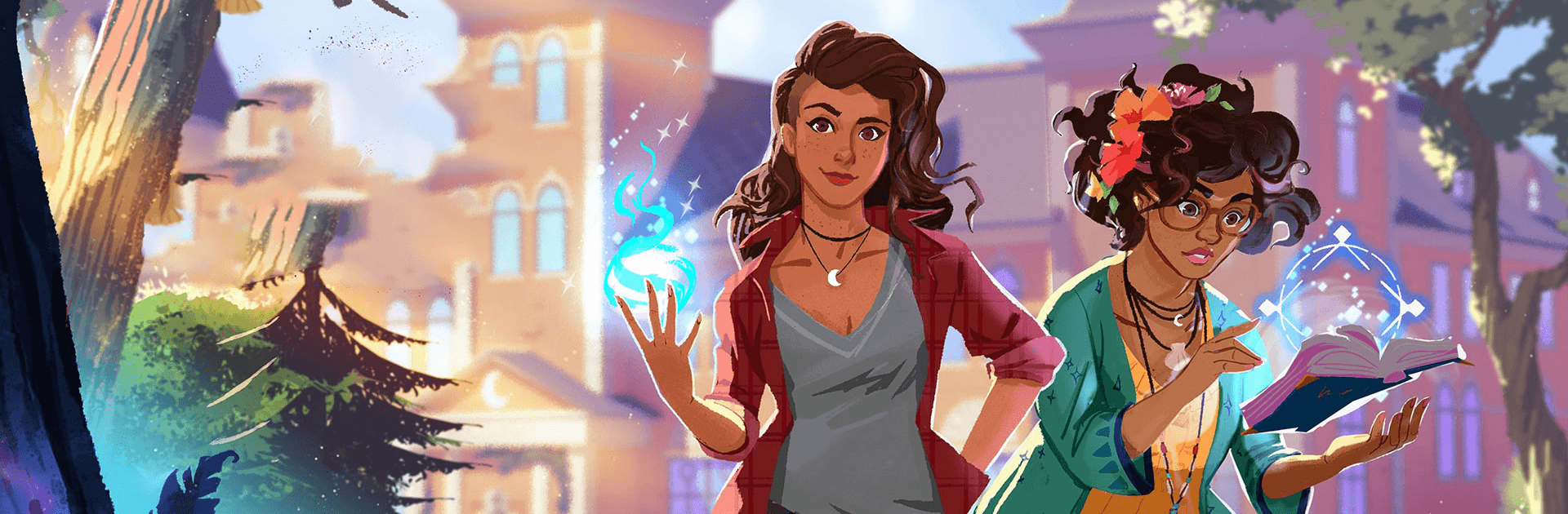
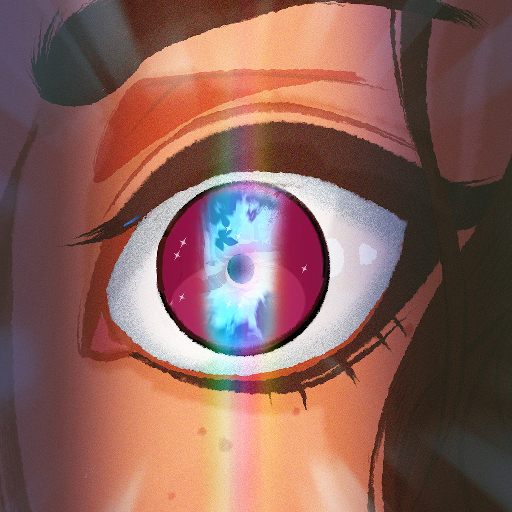
Switchcraft: Magical Match 3
العب على الكمبيوتر الشخصي مع BlueStacks - نظام أندرويد للألعاب ، موثوق به من قبل أكثر من 500 مليون لاعب.
تم تعديل الصفحة في: 04/11/2022
Play Switchcraft: Magical Match 3 on PC or Mac
Switchcraft: Magical Match 3 is a puzzle game developed by Wooga. BlueStacks app player is the best platform to play this Android game on your PC or Mac for an immersive gaming experience!
Play Switchcraft: Magical Match 3 on PC and enjoy this match 3 puzzle game from the large and gorgeous display on your PC! Can you help Bailey find Linda by using your matching skills to unlock magical mysteries? Let’s find out!
In the Switchcraft: Magical Match 3 PC game, you’re an embodiment of magic with admirable matching skills. A freshman named Lydia disappeared, and a dark magical mystery is stirring. Lydia’s friend Bailey needs to get to the bottom of the mystery. But he cannot do it alone – she needs your help!
Pendle Hill is the top Academy for witches, and students come to the little town of Ipswich in Massachusetts from far and near. But as expected, mysterious things are norms in this eerie school. This rich mature story can only be unlocked when you solve puzzles, cast spells, and discover secrets and relationships.
Here, the choices you make matter! Lead Bailey down different paths and help him know who to trust, who to like, and who to REALLY like. Puzzle your way through hundreds of spellbinding levels and discover the truth behind Linda’s tragic disappearance.
Uncover clues, cast spells, and collect rewards! Harness the power of witchcraft and calm the chaotic mind by matching 3 or more magical gems and crystals in this thrilling urban fantasy story! Experience portals, spirits, increase your Magicka, and lots more in the metaphysical realm!
Download Switchcraft: Magical Match 3 on PC today and let your adventure begin! And don’t forget to collect Magicka Crystals to harness your witchcraft powers!
العب Switchcraft: Magical Match 3 على جهاز الكمبيوتر. من السهل البدء.
-
قم بتنزيل BlueStacks وتثبيته على جهاز الكمبيوتر الخاص بك
-
أكمل تسجيل الدخول إلى Google للوصول إلى متجر Play ، أو قم بذلك لاحقًا
-
ابحث عن Switchcraft: Magical Match 3 في شريط البحث أعلى الزاوية اليمنى
-
انقر لتثبيت Switchcraft: Magical Match 3 من نتائج البحث
-
أكمل تسجيل الدخول إلى Google (إذا تخطيت الخطوة 2) لتثبيت Switchcraft: Magical Match 3
-
انقر على أيقونة Switchcraft: Magical Match 3 على الشاشة الرئيسية لبدء اللعب




