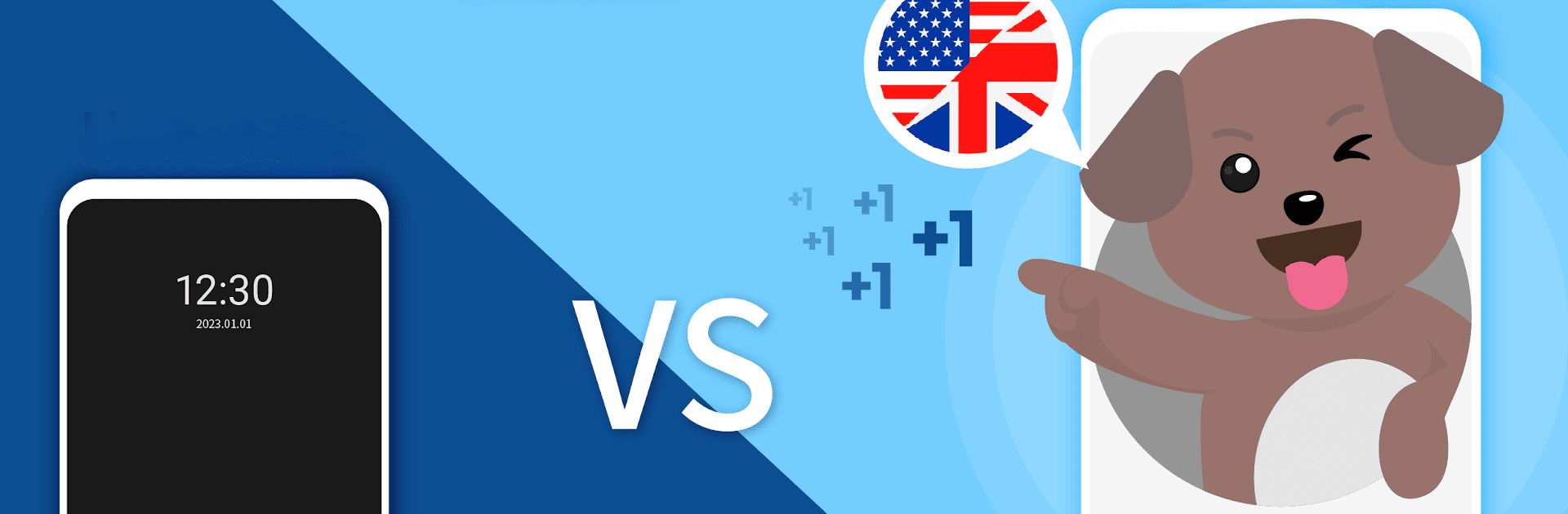

WordBit Inglés
Spiele auf dem PC mit BlueStacks - der Android-Gaming-Plattform, der über 500 Millionen Spieler vertrauen.
Seite geändert am: 28.10.2024
Run WordBit Inglés on PC or Mac
WordBit Inglés is an Educational app developed by WordBit. BlueStacks app player is the best Android emulator to run this Android app on your PC or Mac for an immersive user experience.
About the App
Tired of missing chances to brush up on your English? WordBit Inglés cleverly turns your phone’s lock screen into a learning tool, optimizing those idle moments. As soon as you check your phone, it serves you bite-sized English lessons, helping you learn automatically without effort.
App Features
- Innovative Learning: Unlock fluency as your lock screen flaunts words and sentences daily, unconsciously boosting your vocabulary over time.
- Optimized Content: With content tailor-fit to your lock screen, you’ll absorb new information effortlessly, even while multitasking.
- Categorized Vocabulary: Words and phrases sorted by level allow personalized learning, ranging from basic to advanced with over 10,000 entries.
- Practical Examples and Engaging Patterns: Learn how to use English in real life through practical examples and explore patterns for effective sentence construction.
- User-Friendly Features: Enjoy quizzes, customizable word lists, pronunciation guides, and a palette of 16 colorful themes for a personalized experience.
WordBit Inglés makes improving your English seamless and fun, all while you go about your day.
Spiele WordBit Inglés auf dem PC. Der Einstieg ist einfach.
-
Lade BlueStacks herunter und installiere es auf deinem PC
-
Schließe die Google-Anmeldung ab, um auf den Play Store zuzugreifen, oder mache es später
-
Suche in der Suchleiste oben rechts nach WordBit Inglés
-
Klicke hier, um WordBit Inglés aus den Suchergebnissen zu installieren
-
Schließe die Google-Anmeldung ab (wenn du Schritt 2 übersprungen hast), um WordBit Inglés zu installieren.
-
Klicke auf dem Startbildschirm auf das WordBit Inglés Symbol, um mit dem Spielen zu beginnen




