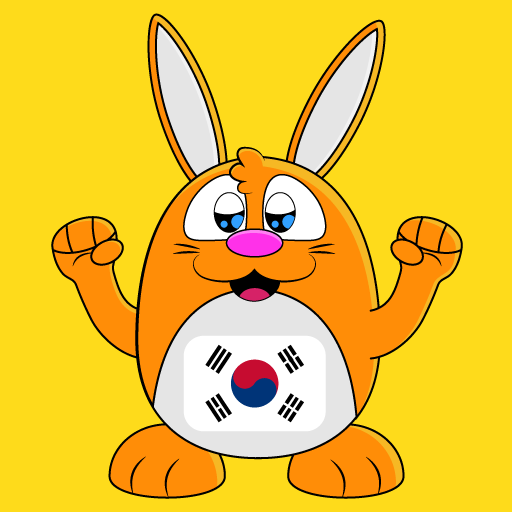WordBit ภาษาเกาหลี (한국어 공부)
العب على الكمبيوتر الشخصي مع BlueStacks - نظام أندرويد للألعاب ، موثوق به من قبل أكثر من 500 مليون لاعب.
تم تعديل الصفحة في: 21 فبراير 2018
Play WordBit ภาษาเกาหลี (한국어 공부) on PC
● 1 แอปที่เป็นนวัตกรรม
● 2. ศึกษาในรูปแบบที่สนุกสนาน
- Flashcard
- โหมดสไลด์
- โหมด Quiz
● 3 เสียง
รองรับการออกเสียงออกเสียง (สำหรับทุกคำวลี)
● 4. คุณลักษณะที่เป็นประโยชน์
- ทบทวนคำที่เรียนรู้
- การออกเสียงอัตโนมัติ
- ตัวเลือกหุ้น
- ธีมสี 9 สี
● 5 คุณสมบัติที่กำหนดเอง
- รายการโปรด
- ละเว้นคำที่เรียนรู้
- บันทึกคำตอบที่ไม่ถูกต้อง
🌞[Functionality Description] 🌞
(1) After you download and start the app, learning mode would be automatically activated.
- This app is designed for learning English automatically. Therefore, every time you turn on your phone the app would be activated and this enables you to learn English.
(2) If you wish to temporarily deactivate the app from automatic study mode, you can do so by adjusting the [Settings} of the app.
(3) For certain smartphone OS (Huawei, Xiaomi, Oppo etc.) the app could be automatically shut down. In this case, you can access and adjust your device's settings (ex. save power, power manager) to solve the shutdown problem. If you have any further questions about how to use it, please feel free to contact us.
👉👉👉 contact@wordbit.net
العب WordBit ภาษาเกาหลี (한국어 공부) على جهاز الكمبيوتر. من السهل البدء.
-
قم بتنزيل BlueStacks وتثبيته على جهاز الكمبيوتر الخاص بك
-
أكمل تسجيل الدخول إلى Google للوصول إلى متجر Play ، أو قم بذلك لاحقًا
-
ابحث عن WordBit ภาษาเกาหลี (한국어 공부) في شريط البحث أعلى الزاوية اليمنى
-
انقر لتثبيت WordBit ภาษาเกาหลี (한국어 공부) من نتائج البحث
-
أكمل تسجيل الدخول إلى Google (إذا تخطيت الخطوة 2) لتثبيت WordBit ภาษาเกาหลี (한국어 공부)
-
انقر على أيقونة WordBit ภาษาเกาหลี (한국어 공부) على الشاشة الرئيسية لبدء اللعب