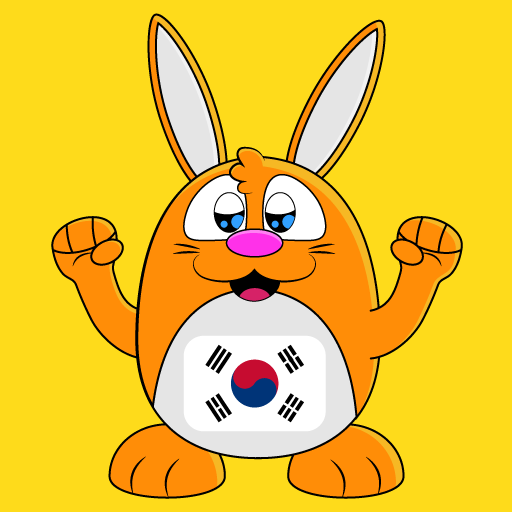WordBit ภาษาเกาหลี (한국어 공부)
เล่นบน PC ผ่าน BlueStacks - Android Gaming Platform ที่ได้รับความไว้วางใจจากเกมเมอร์ 500 ล้านคนทั่วโลก
Page Modified on: 21 กุมภาพันธ์ 2561
Play WordBit ภาษาเกาหลี (한국어 공부) on PC
● 1 แอปที่เป็นนวัตกรรม
● 2. ศึกษาในรูปแบบที่สนุกสนาน
- Flashcard
- โหมดสไลด์
- โหมด Quiz
● 3 เสียง
รองรับการออกเสียงออกเสียง (สำหรับทุกคำวลี)
● 4. คุณลักษณะที่เป็นประโยชน์
- ทบทวนคำที่เรียนรู้
- การออกเสียงอัตโนมัติ
- ตัวเลือกหุ้น
- ธีมสี 9 สี
● 5 คุณสมบัติที่กำหนดเอง
- รายการโปรด
- ละเว้นคำที่เรียนรู้
- บันทึกคำตอบที่ไม่ถูกต้อง
🌞[Functionality Description] 🌞
(1) After you download and start the app, learning mode would be automatically activated.
- This app is designed for learning English automatically. Therefore, every time you turn on your phone the app would be activated and this enables you to learn English.
(2) If you wish to temporarily deactivate the app from automatic study mode, you can do so by adjusting the [Settings} of the app.
(3) For certain smartphone OS (Huawei, Xiaomi, Oppo etc.) the app could be automatically shut down. In this case, you can access and adjust your device's settings (ex. save power, power manager) to solve the shutdown problem. If you have any further questions about how to use it, please feel free to contact us.
👉👉👉 contact@wordbit.net
เล่น WordBit ภาษาเกาหลี (한국어 공부) บน PC ได้ง่ายกว่า
-
ดาวน์โหลดและติดตั้ง BlueStacks บน PC ของคุณ
-
ลงชื่อเข้าใช้แอคเคาท์ Google เพื่อเข้าสู่ Play Store หรือทำในภายหลัง
-
ค้นหา WordBit ภาษาเกาหลี (한국어 공부) ในช่องค้นหาด้านขวาบนของโปรแกรม
-
คลิกเพื่อติดตั้ง WordBit ภาษาเกาหลี (한국어 공부) จากผลการค้นหา
-
ลงชื่อเข้าใช้บัญชี Google Account (หากยังไม่ได้ทำในขั้นที่ 2) เพื่อติดตั้ง WordBit ภาษาเกาหลี (한국어 공부)
-
คลิกที่ไอคอน WordBit ภาษาเกาหลี (한국어 공부) ในหน้าจอเพื่อเริ่มเล่น