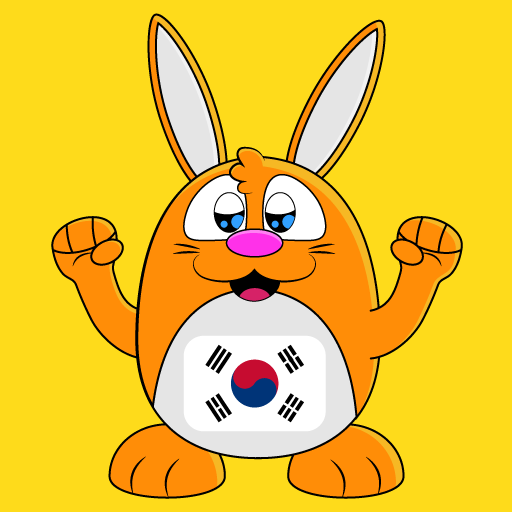WordBit ภาษาเกาหลี (한국어 공부)
Chơi trên PC với BlueStacks - Nền tảng chơi game Android, được hơn 500 triệu game thủ tin tưởng.
Trang đã được sửa đổi vào: 21 tháng 2, 2018
Play WordBit ภาษาเกาหลี (한국어 공부) on PC
● 1 แอปที่เป็นนวัตกรรม
● 2. ศึกษาในรูปแบบที่สนุกสนาน
- Flashcard
- โหมดสไลด์
- โหมด Quiz
● 3 เสียง
รองรับการออกเสียงออกเสียง (สำหรับทุกคำวลี)
● 4. คุณลักษณะที่เป็นประโยชน์
- ทบทวนคำที่เรียนรู้
- การออกเสียงอัตโนมัติ
- ตัวเลือกหุ้น
- ธีมสี 9 สี
● 5 คุณสมบัติที่กำหนดเอง
- รายการโปรด
- ละเว้นคำที่เรียนรู้
- บันทึกคำตอบที่ไม่ถูกต้อง
🌞[Functionality Description] 🌞
(1) After you download and start the app, learning mode would be automatically activated.
- This app is designed for learning English automatically. Therefore, every time you turn on your phone the app would be activated and this enables you to learn English.
(2) If you wish to temporarily deactivate the app from automatic study mode, you can do so by adjusting the [Settings} of the app.
(3) For certain smartphone OS (Huawei, Xiaomi, Oppo etc.) the app could be automatically shut down. In this case, you can access and adjust your device's settings (ex. save power, power manager) to solve the shutdown problem. If you have any further questions about how to use it, please feel free to contact us.
👉👉👉 contact@wordbit.net
Chơi WordBit ภาษาเกาหลี (한국어 공부) trên PC. Rất dễ để bắt đầu
-
Tải và cài đặt BlueStacks trên máy của bạn
-
Hoàn tất đăng nhập vào Google để đến PlayStore, hoặc thực hiện sau
-
Tìm WordBit ภาษาเกาหลี (한국어 공부) trên thanh tìm kiếm ở góc phải màn hình
-
Nhấn vào để cài đặt WordBit ภาษาเกาหลี (한국어 공부) trong danh sách kết quả tìm kiếm
-
Hoàn tất đăng nhập Google (nếu bạn chưa làm bước 2) để cài đặt WordBit ภาษาเกาหลี (한국어 공부)
-
Nhấn vào icon WordBit ภาษาเกาหลี (한국어 공부) tại màn hình chính để bắt đầu chơi