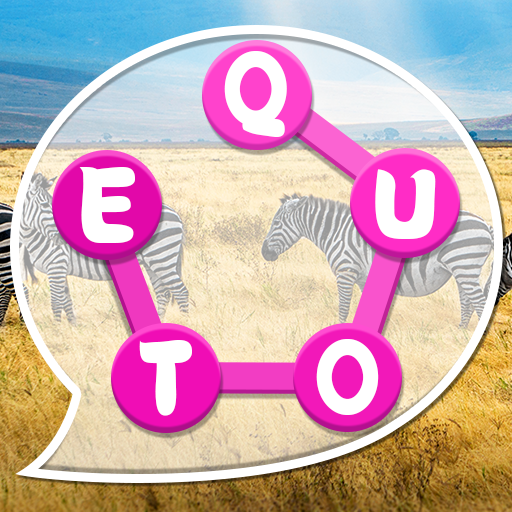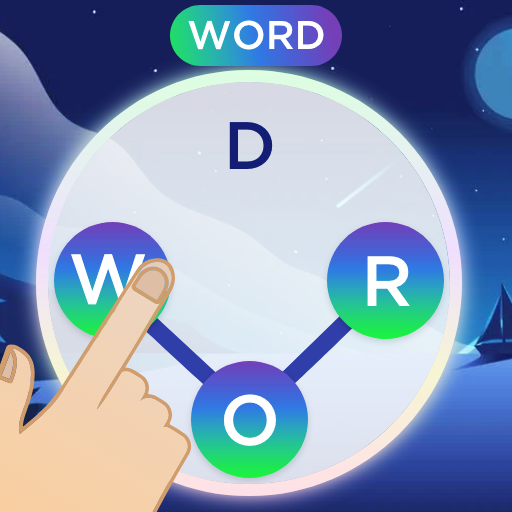Wordbul: Word Puzzle Game
Play on PC with BlueStacks – the Android Gaming Platform, trusted by 500M+ gamers.
Page Modified on: January 21, 2021
Play Wordbul: Word Puzzle Game on PC
💕 Wordbul word game offers English and Turkish language options. 💕
Welcome to Wordbul, the word game in everyone's language!
Exercise your brain and with thousands of challenging word unscramble puzzles, set in a relaxing botanical garden of gorgeous puzzle backgrounds. Test your word smarts, unlock new levels and climb the vocabulary ladder.
Wordbul puzzles start off simple, but progressively become more challenging — unlock new levels with ever-more challenging puzzles! How many anagram cross word puzzles can you solve?
✿ Enjoy relaxing fun as you explore an arboretum of beautiful puzzles.
✿ Even without a time limit, these word unscramble puzzles are challenging.
✿ If you find yourself stuck, use letter hints and the word shuffle to guide your way!
It will be the first choice of those looking for a new word game or crossword puzzle.
How to Play Wordbul?
✿ Generate Words by dragging the letters in the circle, if the word you produce is in the puzzle, it will be placed in its place. If not, don't worry, you will be thrown into the bonus words section and you will earn extra gold.
✿ When you find all the words in the puzzle, you will move on to the next level and your job will be more difficult, but you will never get bored as the beautiful gardens will constantly see flowers.
✿ When you have trouble producing words, you can find the word more comfortably by opening letters with various wildcards. We'll be providing all the help you need to find the words.
✿ Garden of Words Game does not require internet. You can play Offline in subways or places where your phone is not receiving.
✿ The game has Full HD graphics. You will feel the vitality.
✿ It will take you quite a while to finish this game with 10,000 levels.
Terms of service: https://sites.google.com/view/wordbul-privacy/ana-sayfa
Play Wordbul: Word Puzzle Game on PC. It’s easy to get started.
-
Download and install BlueStacks on your PC
-
Complete Google sign-in to access the Play Store, or do it later
-
Look for Wordbul: Word Puzzle Game in the search bar at the top right corner
-
Click to install Wordbul: Word Puzzle Game from the search results
-
Complete Google sign-in (if you skipped step 2) to install Wordbul: Word Puzzle Game
-
Click the Wordbul: Word Puzzle Game icon on the home screen to start playing