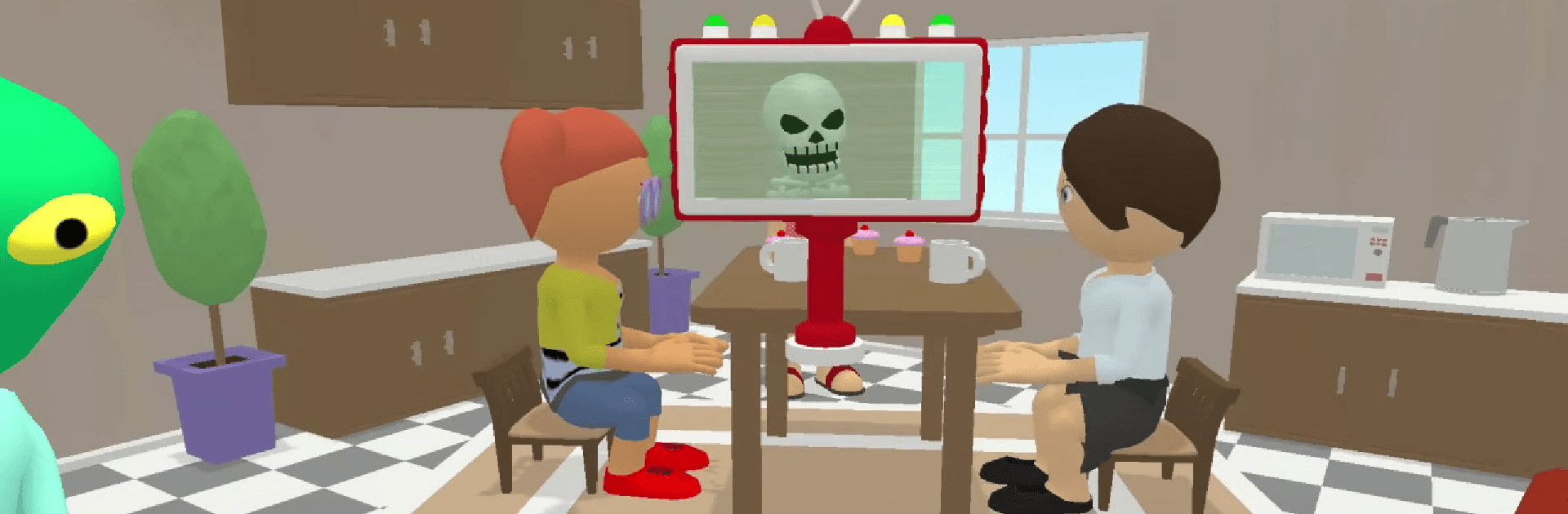
Find the Alien
Spiele auf dem PC mit BlueStacks - der Android-Gaming-Plattform, der über 500 Millionen Spieler vertrauen.
Seite geändert am: Dec 9, 2025
Spiel Find the Alien auf deinem PC oder Mac
Find the Alien ist ein Actionspiel entwickelt von MOONEE PUBLISHING LTD. Der BlueStacks App-Player ist die beste Plattform (Emulator), um dieses Android-Spiel auf deinem PC oder Mac zu spielen und in ein fesselndes Spielerlebnis einzutauchen. BlueStacks unterstützt als einzige Spieleplattform der Welt Android 11. Genieß all deine Lieblingsspiele und -Apps mit BlueStacks!
Spiel Find the Alien auf deinem PC und genieß dieses Actionspiel auf dem größeren und besseren Monitor deines PCs! Befreie die Welt von den Alien-Hochstaplern, bevor es zu spät ist! Ob du es glaubst oder nicht, die Aliens sind da! Sie leben unter uns und sammeln wichtige Daten über unsere Kulturen und Gesellschaften, um sich auf eine umfassende Invasion unseres Planeten vorzubereiten. Aber mit deiner Hilfe hat die Menschheit noch eine Chance!
Entdecke mit deinem hochentwickelten Scannerstrahl die Betrüger, die sich unter uns verstecken. Untersuche und beobachte die Menschen, die dich umgeben; Der Scanner zeigt dir an, wer ein echter Mensch und wer ein grünhäutiger Außerirdischer ist. Wenn ein Alien aufgeflogen ist, ist es an der Zeit, deine Waffe zu ziehen und ihn in eine Portion Mondstaub zu verwandeln!
Aber außerirdischen Abschaum zu entfernen ist nur der einfache Teil. Der schwierige Teil besteht darin, sie alle auszusortieren, bevor sie die benötigten Daten gesammelt haben. Sie verstecken sich überall! Im Park, in Bürogebäuden, im Fitnessstudio, in der Schule. Es liegt an dir, jeden Zentimeter der Stadt zu durchkämmen und ihnen eine Kostprobe deines Killerstrahls zu geben.
BlueStacks mit Android 11 ist schneller und reibungsloser als je zuvor! Spiel dein Lieblingsspiel Find the Alien sofort mit BlueStacks und schick E.T. ein für alle Mal nach Hause!
Spiele Find the Alien auf dem PC. Der Einstieg ist einfach.
-
Lade BlueStacks herunter und installiere es auf deinem PC
-
Schließe die Google-Anmeldung ab, um auf den Play Store zuzugreifen, oder mache es später
-
Suche in der Suchleiste oben rechts nach Find the Alien
-
Klicke hier, um Find the Alien aus den Suchergebnissen zu installieren
-
Schließe die Google-Anmeldung ab (wenn du Schritt 2 übersprungen hast), um Find the Alien zu installieren.
-
Klicke auf dem Startbildschirm auf das Find the Alien Symbol, um mit dem Spielen zu beginnen

