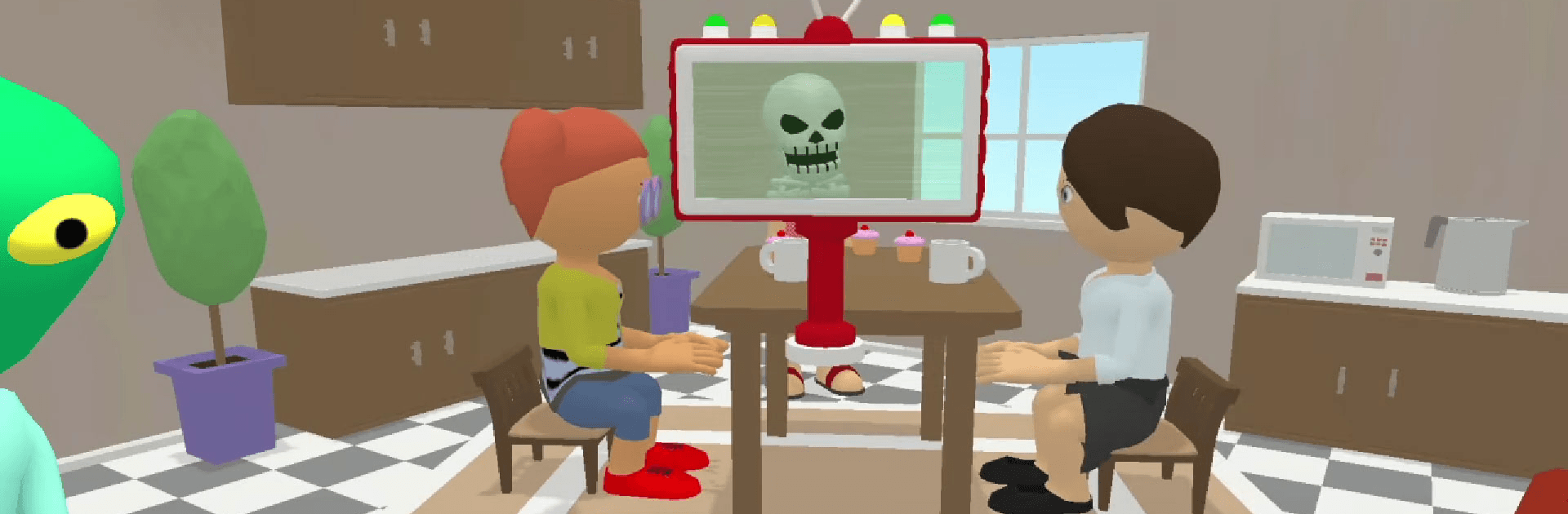
Find the Alien - 外星人游戏
在電腦上使用BlueStacks –受到5億以上的遊戲玩家所信任的Android遊戲平台。
在 PC 或 Mac 上玩 Find the Alien - 外星人游戏
走進Find the Alien – 外星人游戏的世界,一款MOONEE PUBLISHING LTD開發的驚險刺激的動作遊戲。在BlueStacks應用播放機上玩這款Android遊戲,在PC或Mac上享受身臨其境的遊戲體驗。
關於遊戲
如果你常常懷疑身邊總有什麼不太對的地方,Find the Alien – 外星人游戏可能正好戳中你的興趣雷達!這是一款集動作與偵查於一身的遊戲,你得化身偵探,用你的觀察力在生活的各種角落找出那些偽裝成人類的外星人。玩法超直覺,但每個場景都充滿了變數,讓你玩得停不下來。
遊戲特色
-
高科技掃描樂趣
你的最佳夥伴不是誰,而是UFO掃描器和超炫的激光槍!看到普通路人、家人或甚至路標的時候,誰能保證其中沒有一位是外星人冒充的呢?拿起掃描裝置,探個究竟,每一次發現都讓人又驚又喜。 -
超多激光槍任你挑
打擊外星人當然要有道具加持。隨著你過關斬將,會解鎖各種新穎有趣的激光槍,每一把都像個小驚喜。有的射程遠,有的特效酷,總有一款合你手感。 -
地點與故事層層遞進
不同的郊區、陌生的家屋、熱鬧的街道,每一關都換新場景。外星人可沒那麼簡單,他們的藏身之處讓人意想不到,有時候就在你熟悉的地方。每過一關像看一小段短劇,總有新挑戰。 -
冒名頂替,花樣百出
外星人學會了偽裝,不只有可能變成人類,還能變鳥、路標甚至路邊的小物件!別以為鳥兒可愛沒危險,也許下一秒就露出綠臉皮。這種「找碴」感讓遊戲過程充滿驚喜。 -
拯救市民,成為英雄
遇到被隔離的市民,當然不能坐視不理。每次你識破冒名頂替者,都能解救一位無辜市民,有時還得潛入UFO裡展開營救。這份成就感可是其他動作遊戲體驗不到的。 -
外星人AI越來越聰明
不要以為只靠掃描就能輕鬆制服外星人。等你進入後期關卡,會發現這些外星人越來越狡猾,行動路線也難以預測,有時甚至會設下陷阱,讓你一個不留意就落入他們的圈套。 -
每一關都新鮮
遊戲沒有單調重複感。每一關都有它的小故事和驚喜設計,也許是新的謎題、也許是全新的場景,所以每玩一會兒都會想:「下一關到底有什麼等著我?」這種懸念,總讓人不自覺多按幾次“開始”。
玩Find the Alien – 外星人游戏,既有找碴的趣味,也有動作遊戲的刺激。想更順暢地體驗?用BlueStacks玩,操作更輕鬆。沒想到成為地球的偵查英雄,就是這麼有趣!
想登頂排行榜?你一定可以!BlueStacks優化的精准操控和清晰的遊戲畫面將帶你走向勝利。
在電腦上遊玩Find the Alien - 外星人游戏 . 輕易上手.
-
在您的電腦上下載並安裝BlueStacks
-
完成Google登入後即可訪問Play商店,或等你需要訪問Play商店十再登入
-
在右上角的搜索欄中尋找 Find the Alien - 外星人游戏
-
點擊以從搜索結果中安裝 Find the Alien - 外星人游戏
-
完成Google登入(如果您跳過了步驟2),以安裝 Find the Alien - 外星人游戏
-
在首頁畫面中點擊 Find the Alien - 外星人游戏 圖標來啟動遊戲

