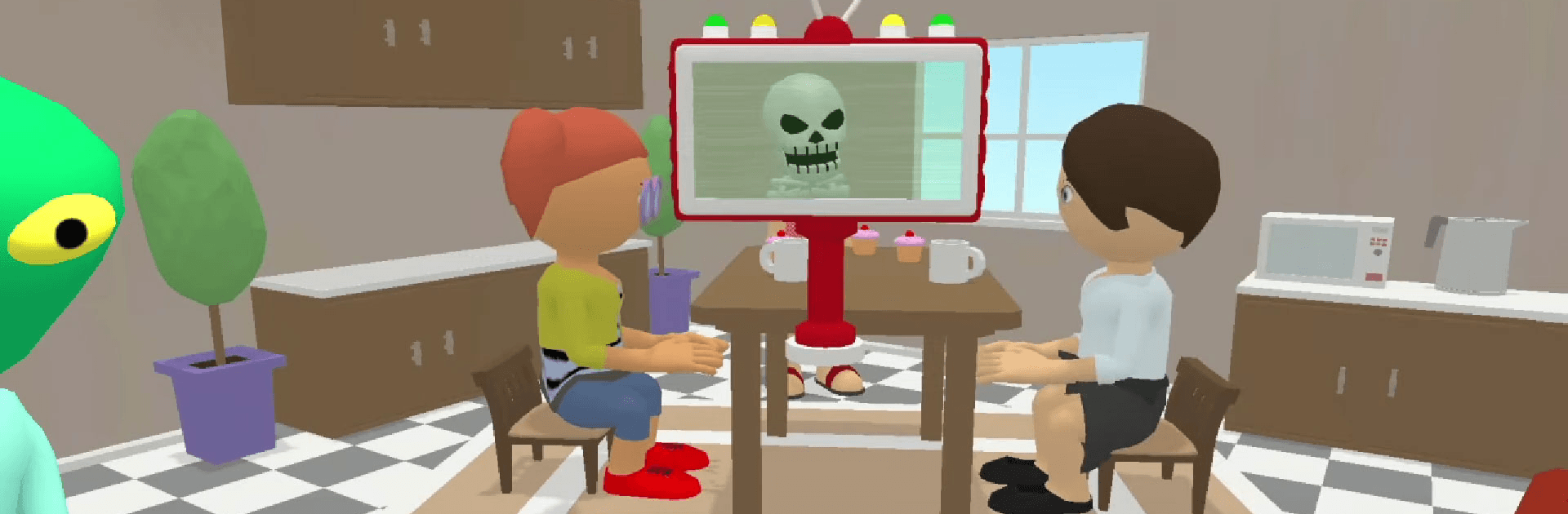

Find the Alien: Trò Chơi Alien
Chơi trên PC với BlueStacks - Nền tảng chơi game Android, được hơn 500 triệu game thủ tin tưởng.
Trang đã được sửa đổi vào: Jan 16, 2025
Play Find the Alien on PC or Mac
Find the Alien is a Action Game developed by MOONEE PUBLISHING. BlueStacks app player is the best platform to play this Android Game on your PC or Mac for an immersive Android experience.
Download Find the Alien on PC with BlueStacks and rid the world of alien impostors before it’s too late!
Believe it or not, the aliens are here. They live among us, collecting critical data about our cultures and societies in preparation for a full-scale invasion of our planet. But with your help, mankind still has a chance.
Using your super-advanced scanner ray, uncover the impostors hiding among us. Examine and observe the people around you; the scanner will show you who’s a real human being and who’s a green-skinned extraterrestrial. When an alien has been revealed, it’s time to pull out your gun and blast them into space dust!
Decimating alien scum? That’s the easy part. The hard part is weeding them all out before they collect all the data they need. They’re hiding everywhere! In the park, in office buildings, at the gym, at school. It’s up to you to comb through every inch of town and give them a taste of your killer ray.
Download Find the Alien on PC with BlueStacks to send E.T. back home for good!
Chơi Find the Alien: Trò Chơi Alien trên PC. Rất dễ để bắt đầu
-
Tải và cài đặt BlueStacks trên máy của bạn
-
Hoàn tất đăng nhập vào Google để đến PlayStore, hoặc thực hiện sau
-
Tìm Find the Alien: Trò Chơi Alien trên thanh tìm kiếm ở góc phải màn hình
-
Nhấn vào để cài đặt Find the Alien: Trò Chơi Alien trong danh sách kết quả tìm kiếm
-
Hoàn tất đăng nhập Google (nếu bạn chưa làm bước 2) để cài đặt Find the Alien: Trò Chơi Alien
-
Nhấn vào icon Find the Alien: Trò Chơi Alien tại màn hình chính để bắt đầu chơi




