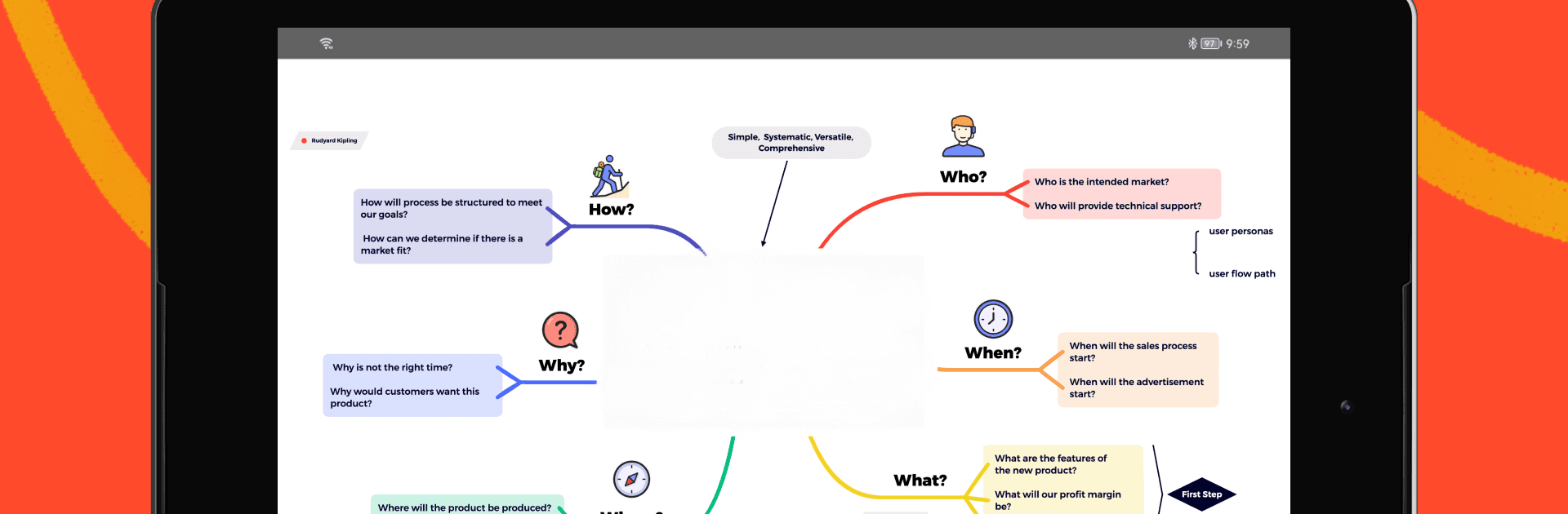
Xmind: Mind Map & Brainstorm
Juega en PC con BlueStacks: la plataforma de juegos Android, en la que confían más de 500 millones de jugadores.
Página modificada el: Oct 21, 2025
Run Xmind: Mind Map & Brainstorm on PC or Mac
Upgrade your experience. Try Xmind: Mind Map & Brainstorm, the fantastic Productivity app from Xmind Ltd., from the comfort of your laptop, PC, or Mac, only on BlueStacks.
About the App
Need to make sense of big ideas or untangle a messy project? Xmind: Mind Map & Brainstorm makes it easier for you to organize your thoughts, plan out group assignments, or work through complex plans—either on your own or with your whole team. Created by Xmind Ltd., this productivity favorite is all about clarity, creativity, and smooth collaboration, whether you’re brainstorming solo or working together in real time.
App Features
-
Live Collaboration
Work side by side with others—even if you’re miles apart. Edit and comment together, track changes, and manage permissions so everyone stays on the same page while keeping things secure. -
Cloud Syncing and Backup
Your mind maps are safe and accessible wherever you go. Automatic cloud saves, version history, and the ability to pick up right where you left off on any device make it easy to keep momentum, whether you’re using BlueStacks on a bigger screen or your phone on the go. -
Flexible Mind Mapping Structures
Need a fishbone diagram for root-cause analysis or a timeline for your project milestones? Xmind’s got over ten unique map structures—mix and match them to break down even the trickiest topics. -
Instant Templates and Smart Color Themes
Don’t want to start from scratch? Choose from over a hundred ready-to-use templates, each with coordinated color themes that make your maps pop (without any extra effort from you). -
Rich Content Options
Flesh out your ideas: add images, audio notes, math/chemistry equations (yep, LaTeX is supported), files, web links, and checklists. You can even highlight connections with relationships, boundaries, and summaries. -
Presentation and Focus Tools
Instantly turn your mind map into a slick presentation, or zone in with Zen Mode for distraction-free thinking. Plus, Outliner and quick search help keep everything organized and easy to find. -
Creative Touches
Spruce up your maps with hundreds of designer-made stickers and illustrations, or switch to hand-drawn style for a more playful vibe. Colored branches help ideas stand out and organize your thoughts at a glance. -
Customization and Security
Control who can view or edit your maps, apply password protection, and customize how you work, so your information stays as private as you want. -
Auto-Renewing Subscriptions
Flexible plan options mean you pay only for what you need—switch or cancel anytime through the Google Play Store.
Eager to take your app experience to the next level? Start right away by downloading BlueStacks on your PC or Mac.
Juega Xmind: Mind Map & Brainstorm en la PC. Es fácil comenzar.
-
Descargue e instale BlueStacks en su PC
-
Complete el inicio de sesión de Google para acceder a Play Store, o hágalo más tarde
-
Busque Xmind: Mind Map & Brainstorm en la barra de búsqueda en la esquina superior derecha
-
Haga clic para instalar Xmind: Mind Map & Brainstorm desde los resultados de búsqueda
-
Complete el inicio de sesión de Google (si omitió el paso 2) para instalar Xmind: Mind Map & Brainstorm
-
Haz clic en el ícono Xmind: Mind Map & Brainstorm en la pantalla de inicio para comenzar a jugar
