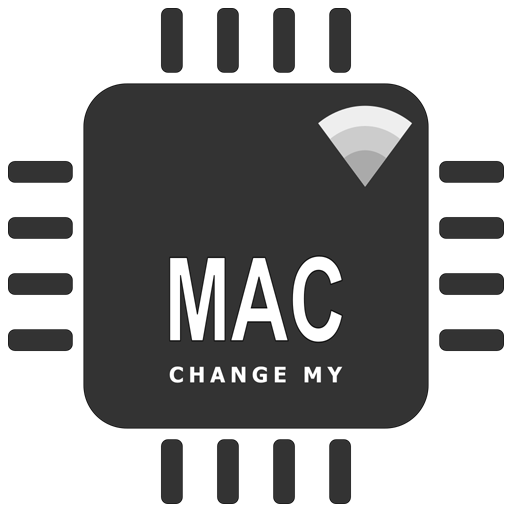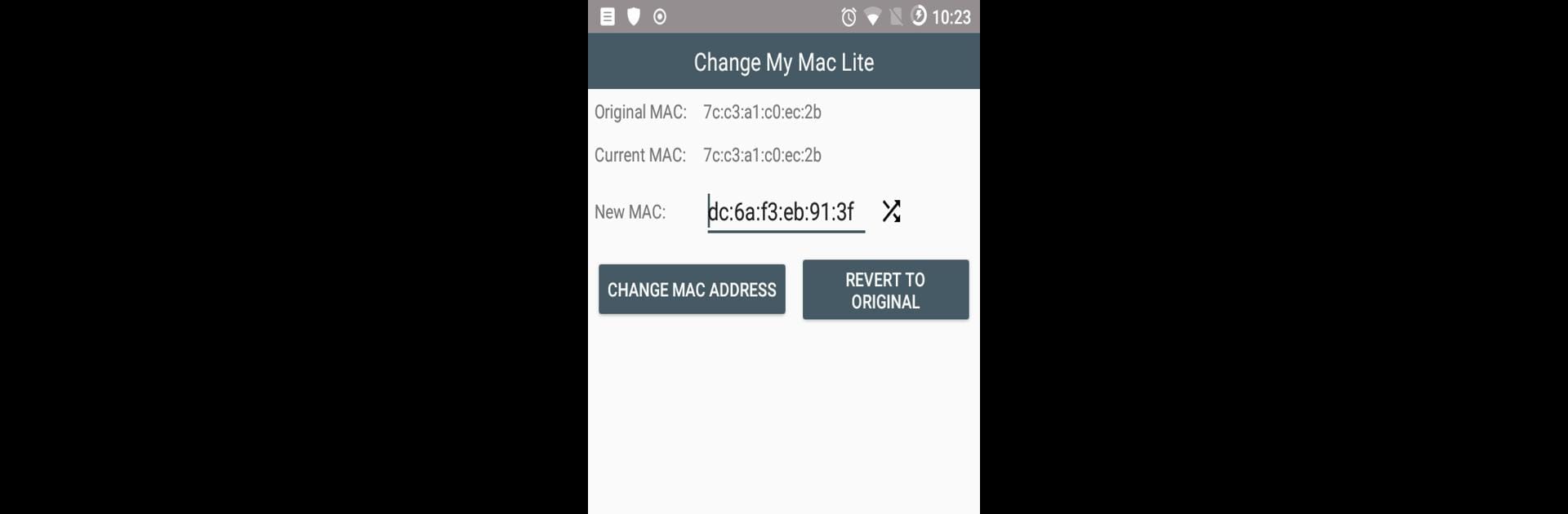
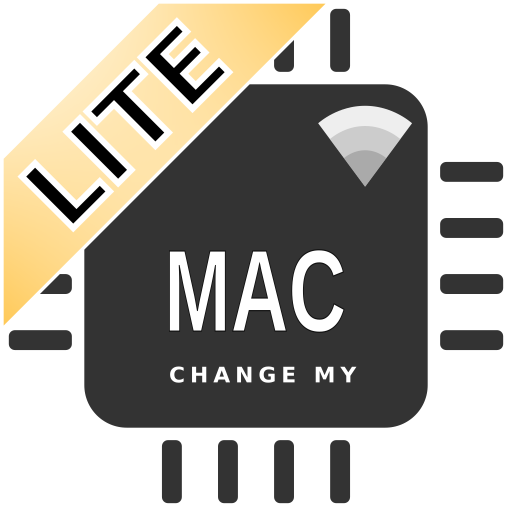
Change My Mac Lite
在電腦上使用BlueStacks –受到5億以上的遊戲玩家所信任的Android遊戲平台。
Run Change My Mac Lite on PC or Mac
Change My Mac Lite is a Tools app developed by Banana Studio. BlueStacks app player is the best android emulator to use this android app on your PC or Mac for an immersive Android experience.
About the App
“Change My Mac Lite” by Banana Studio is your go-to tool for altering MAC addresses on your rooted Android devices. Whether you’re experimenting with network settings on your phone, tablet, or Android TV Box, this app provides an easy-to-use interface for making these changes without any cost.
App Features
- Change the MAC address: Easily swap out your MAC address with a new one. Pick your own or create a random MAC.
- Profile Manager: Save and switch between profiles effortlessly, speeding up the process of changing addresses.
- History Manager: Keep track of previous MAC changes with a detailed log for easy reference.
- Guidance: Robust user manual to navigate common issues and master app use.
Having trouble? Don’t worry, just email us for help. (BlueStacks hint: it’s got your back!) There’s no PRO version; all features are completely free!
在電腦上遊玩Change My Mac Lite . 輕易上手.
-
在您的電腦上下載並安裝BlueStacks
-
完成Google登入後即可訪問Play商店,或等你需要訪問Play商店十再登入
-
在右上角的搜索欄中尋找 Change My Mac Lite
-
點擊以從搜索結果中安裝 Change My Mac Lite
-
完成Google登入(如果您跳過了步驟2),以安裝 Change My Mac Lite
-
在首頁畫面中點擊 Change My Mac Lite 圖標來啟動遊戲