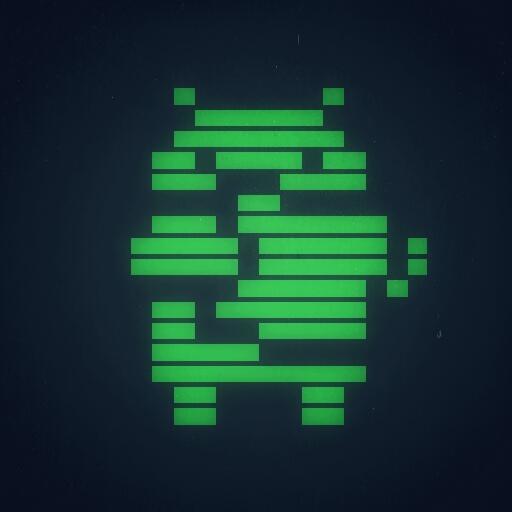Daily Wallpapers Pro - Auto Change Wallpapers
BlueStacksを使ってPCでプレイ - 5憶以上のユーザーが愛用している高機能Androidゲーミングプラットフォーム
Play Daily Wallpapers Pro - Auto Change Wallpapers on PC
Daily Wallpapers by Banana Studio is an application which helps you to automatically set wallpaper of Home screen and Lock screen with Bing image of the day or by using images from your phone. This application is fully compatible with Android 10!
FEATURES
- Automatically change your device background or lock screen daily with Bing image or by using images from your phone.
- Can set which image to be automatically set for your Home screen or Lock screen separately.
- A week of Bing images to discover
- Manually set the Bing image as the background or lock screen.
- Save wallpaper to device's storage
- Support system theme (automatically set dark/light)
NOTICES
- Setting wallpaper for the lock screen is only available on Android N and above devices.
- Bing image of the day can only be used for being wallpaper of device. Other usages are prohibited.
- Oppo and child brand phones (Realme, Vivo and maybe OnePlus): Please disable Lock Screen Magazine if you want to set lock screen wallpaper.
Current issues
- On Xiaomi MIUI, set lock screen does nothing. We are working hard to investigate this issue!
DISCLAIMER / WARNING
This app is not in any way affiliated, sponsored, or endorsed by Microsoft (Owners of Bing), Bing, or any associated parties.
SUPPORT
If you're facing any problems, want new features or have feedback to improve this application, don't hesitate to send it to us via the support email: support@xnano.net.
NEGATIVE COMMENTS can't help the developer to solve the problems!
Privacy Policy
https://xnano.net/privacy/privacy_policy.html
Daily Wallpapers Pro - Auto Change WallpapersをPCでプレイ
-
BlueStacksをダウンロードしてPCにインストールします。
-
GoogleにサインインしてGoogle Play ストアにアクセスします。(こちらの操作は後で行っても問題ありません)
-
右上の検索バーにDaily Wallpapers Pro - Auto Change Wallpapersを入力して検索します。
-
クリックして検索結果からDaily Wallpapers Pro - Auto Change Wallpapersをインストールします。
-
Googleサインインを完了してDaily Wallpapers Pro - Auto Change Wallpapersをインストールします。※手順2を飛ばしていた場合
-
ホーム画面にてDaily Wallpapers Pro - Auto Change Wallpapersのアイコンをクリックしてアプリを起動します。