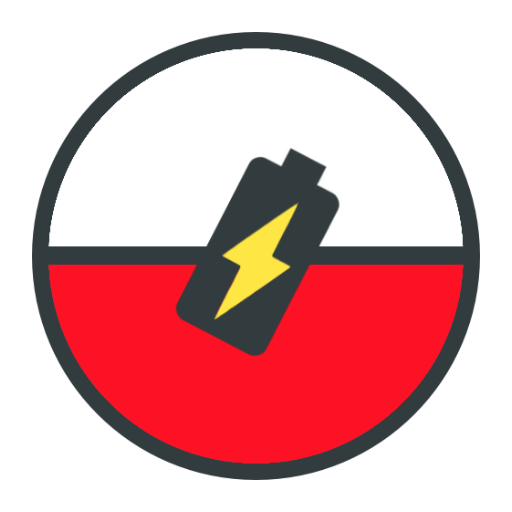GPS Fake Running
Chơi trên PC với BlueStacks - Nền tảng chơi game Android, được hơn 500 triệu game thủ tin tưởng.
Trang đã được sửa đổi vào: 25 tháng 9, 2018
Play GPS Fake Running on PC
User must enable device GPS
Please set Location mode in System Settings to GPS Only before using function
Features:
* Fake GPS of a location: You just need to set starting location then run the Joystick controller
* Fake GPS of real-time moving location: On Joystick controller you can control go/stop and direction of the movement
* Control movement in real-time using a floating Joystick controller view
* Set the starting faked location
* Set the altitude of location
* Set the speed of movement
* Options for compass activation/inactivation
* Save last faked location
* Options for auto-running with Android startup: The Joystick controller> will auto-start when your phone starts
If you're facing any problem, want new feature or have feedback to improve this application, don't hesitate to send it to us via the support email: support@xnano.net
Chơi GPS Fake Running trên PC. Rất dễ để bắt đầu
-
Tải và cài đặt BlueStacks trên máy của bạn
-
Hoàn tất đăng nhập vào Google để đến PlayStore, hoặc thực hiện sau
-
Tìm GPS Fake Running trên thanh tìm kiếm ở góc phải màn hình
-
Nhấn vào để cài đặt GPS Fake Running trong danh sách kết quả tìm kiếm
-
Hoàn tất đăng nhập Google (nếu bạn chưa làm bước 2) để cài đặt GPS Fake Running
-
Nhấn vào icon GPS Fake Running tại màn hình chính để bắt đầu chơi