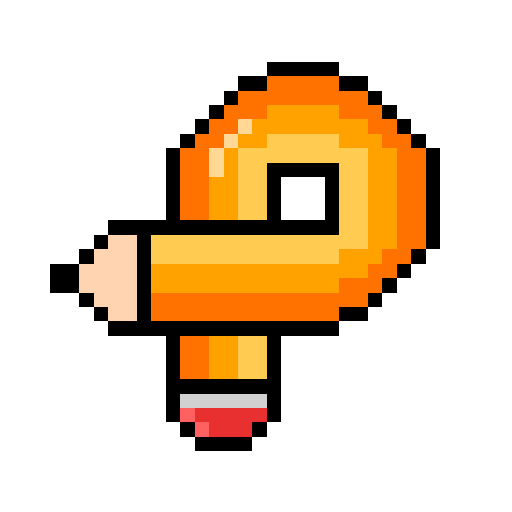Pixel ColorFil:按编号着色
Board | Ninetap
在電腦上使用BlueStacks –受到5億以上的遊戲玩家所信任的Android遊戲平台。
Play Pixel ColorFil: Color by Number on PC
Create a fun world with Pixel ColorFil
A complete healing app that paints pixels by number and relieves stress
Pixel color fill 'Pixel ColorFil'
Pixel Colorfil is a free number coloring app for all ages.
Please complete each day a picture of a style full of individuality in each category.
Challenge pixel art with templates of varying levels of difficulty.
◼︎ Advantages
- It is easy and simple to use for all ages.
- You can see various pictures by category.
- You can color brand logos, cute characters, kpop and world stars.
- It is possible to play coloring on my smartphone and tablet without bells or colored pencils.
- It is a sandbox coloring game for stress relieving.
◼︎ Function
- You can complete your own color.
- You can convert and colorize your photos.
- You can paint other people's drawings. (Open Gallery)
- Supports airplane mode (offline).
◼︎ WiFi, How to enjoy without internet! Honey tip!
1. Touch the pictures you want to enjoy without internet
2. Make sure pictures are saved in My Works
3. Painted pictures in My works in airplane mode
"People generally feel joy in color."
- Goethe -
◼︎ Authority related
Pixel ColorFil requests access for the following reasons and will not collect information unless otherwise agreed.
- WRITE_EXTERNAL_STORAGE of READ_EXTERNAL_STORAGE
You can save my pictures to your photo gallery. Request access to that permission to save the picture.
◼︎ Pixel ColorFil can be contacted at cs@ninetap.com
- Publisher : Ninetap (http://www.ninetap.com)
A complete healing app that paints pixels by number and relieves stress
Pixel color fill 'Pixel ColorFil'
Pixel Colorfil is a free number coloring app for all ages.
Please complete each day a picture of a style full of individuality in each category.
Challenge pixel art with templates of varying levels of difficulty.
◼︎ Advantages
- It is easy and simple to use for all ages.
- You can see various pictures by category.
- You can color brand logos, cute characters, kpop and world stars.
- It is possible to play coloring on my smartphone and tablet without bells or colored pencils.
- It is a sandbox coloring game for stress relieving.
◼︎ Function
- You can complete your own color.
- You can convert and colorize your photos.
- You can paint other people's drawings. (Open Gallery)
- Supports airplane mode (offline).
◼︎ WiFi, How to enjoy without internet! Honey tip!
1. Touch the pictures you want to enjoy without internet
2. Make sure pictures are saved in My Works
3. Painted pictures in My works in airplane mode
"People generally feel joy in color."
- Goethe -
◼︎ Authority related
Pixel ColorFil requests access for the following reasons and will not collect information unless otherwise agreed.
- WRITE_EXTERNAL_STORAGE of READ_EXTERNAL_STORAGE
You can save my pictures to your photo gallery. Request access to that permission to save the picture.
◼︎ Pixel ColorFil can be contacted at cs@ninetap.com
- Publisher : Ninetap (http://www.ninetap.com)
在電腦上遊玩Pixel ColorFil:按编号着色 . 輕易上手.
-
在您的電腦上下載並安裝BlueStacks
-
完成Google登入後即可訪問Play商店,或等你需要訪問Play商店十再登入
-
在右上角的搜索欄中尋找 Pixel ColorFil:按编号着色
-
點擊以從搜索結果中安裝 Pixel ColorFil:按编号着色
-
完成Google登入(如果您跳過了步驟2),以安裝 Pixel ColorFil:按编号着色
-
在首頁畫面中點擊 Pixel ColorFil:按编号着色 圖標來啟動遊戲