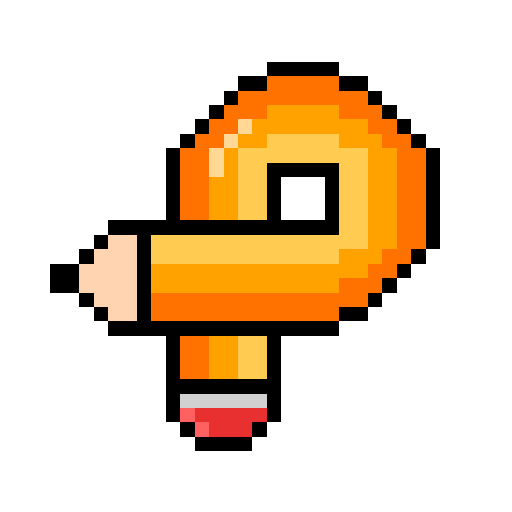Pixel ColorFil: Màu theo số
Chơi trên PC với BlueStacks - Nền tảng chơi game Android, được hơn 500 triệu game thủ tin tưởng.
Trang đã được sửa đổi vào: 17 tháng 12, 2019
Play Pixel ColorFil: Color by Number on PC
A complete healing app that paints pixels by number and relieves stress
Pixel color fill 'Pixel ColorFil'
Pixel Colorfil is a free number coloring app for all ages.
Please complete each day a picture of a style full of individuality in each category.
Challenge pixel art with templates of varying levels of difficulty.
◼︎ Advantages
- It is easy and simple to use for all ages.
- You can see various pictures by category.
- You can color brand logos, cute characters, kpop and world stars.
- It is possible to play coloring on my smartphone and tablet without bells or colored pencils.
- It is a sandbox coloring game for stress relieving.
◼︎ Function
- You can complete your own color.
- You can convert and colorize your photos.
- You can paint other people's drawings. (Open Gallery)
- Supports airplane mode (offline).
◼︎ WiFi, How to enjoy without internet! Honey tip!
1. Touch the pictures you want to enjoy without internet
2. Make sure pictures are saved in My Works
3. Painted pictures in My works in airplane mode
"People generally feel joy in color."
- Goethe -
◼︎ Authority related
Pixel ColorFil requests access for the following reasons and will not collect information unless otherwise agreed.
- WRITE_EXTERNAL_STORAGE of READ_EXTERNAL_STORAGE
You can save my pictures to your photo gallery. Request access to that permission to save the picture.
◼︎ Pixel ColorFil can be contacted at cs@ninetap.com
- Publisher : Ninetap (http://www.ninetap.com)
Chơi Pixel ColorFil: Màu theo số trên PC. Rất dễ để bắt đầu
-
Tải và cài đặt BlueStacks trên máy của bạn
-
Hoàn tất đăng nhập vào Google để đến PlayStore, hoặc thực hiện sau
-
Tìm Pixel ColorFil: Màu theo số trên thanh tìm kiếm ở góc phải màn hình
-
Nhấn vào để cài đặt Pixel ColorFil: Màu theo số trong danh sách kết quả tìm kiếm
-
Hoàn tất đăng nhập Google (nếu bạn chưa làm bước 2) để cài đặt Pixel ColorFil: Màu theo số
-
Nhấn vào icon Pixel ColorFil: Màu theo số tại màn hình chính để bắt đầu chơi