
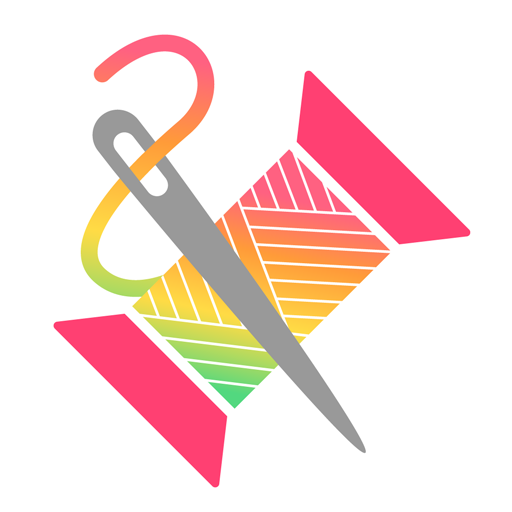
Stitch Art - A Cross Stitch for you
Play on PC with BlueStacks – the Android Gaming Platform, trusted by 500M+ gamers.
Page Modified on: March 20, 2019
Play Stitch Art - A Cross Stitch for you on PC
Stitch Art: We provide hundreds of beautiful pictures and patterns.
This is a great and fun application that can be enjoyed by kids and adults.
Cross-stitching can help you improve your concentration, and lets you have a fun time.
Choose your color and touch it. It is simple, comforting, and fun.
Share your pictures with a lot of people all over the world.
You will feel like you are actually cross-stitching with this comforting game.
It is so easy to play. You just need to choose an appropriate color and click.
* You can upload pictures you want.
* A variety of topics and category: animals, pets, flowers, art, etc.
You can use Stitch Art anytime and anywhere as long as you have a smartphone.
Now upload a picture and create a unique cross-stitch artwork.
Stitch Art: A cross-stitching app with a picture-sharing function.
Stitch Art allows a "member or a member company" to upload data such as pictures to the app and service it through "Stitch Art."
Therefore, all the "uploads" that the "member" posts onto the "service" give the corresponding rights and responsibilities to the "member," and if there are complaints of law violation or a request from the right-owner, "Stitch Art" can let the "member" know instantly and mark the corresponding "post" to be excluded from the "service," and act according to the related laws. Please check the Terms & Conditions and the Operating Policy for more details.
※ Stitch Art requests access to the following permission for the reason below and does not request information without permission.
- WRITE_EXTERNAL_STORAGE / READ_EXTERNAL_STORAGE
: You can save your pictures in the photo gallery. We request access to this particular permission in order to save the pictures.
※ Please send your inquiries related to the Stitch Art app to help@yeastudio.net, and we will be able to get back to you sooner.
Play Stitch Art - A Cross Stitch for you on PC. It’s easy to get started.
-
Download and install BlueStacks on your PC
-
Complete Google sign-in to access the Play Store, or do it later
-
Look for Stitch Art - A Cross Stitch for you in the search bar at the top right corner
-
Click to install Stitch Art - A Cross Stitch for you from the search results
-
Complete Google sign-in (if you skipped step 2) to install Stitch Art - A Cross Stitch for you
-
Click the Stitch Art - A Cross Stitch for you icon on the home screen to start playing




