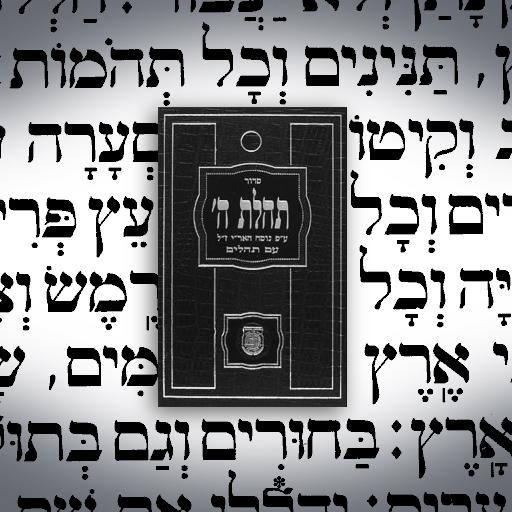Siddur (Nusach Chabad)
Mainkan di PC dengan BlueStacks – platform Game-Game Android, dipercaya oleh lebih dari 500 juta gamer.
Halaman Dimodifikasi Aktif: 20 November 2019
Play Siddur (Nusach Chabad) on PC
Additional features:
- Multiple color schemes, including night-mode
- Keyboard navigation
- Calendrical based display of special prayers
Currently includes texts for:
- Shacharis
- Tefilas Haderech
- Birkas Hamazon
- Minchah
- Ma'ariv
- Havdalah
- Kiddush Levanah
- Krias Shema She'al Hamitah
- Halel/Musaf for Rosh Chodesh & Chol HaMoed
- Nassi & Sefiras HaOmer
- Chanukah
Additional texts will be added when I have prepared them.
Additional features/changes are planned for the future, when I find the time to implement them. Please feel free to contact me if you have any suggestions.
Mainkan Siddur (Nusach Chabad) di PC Mudah saja memulainya.
-
Unduh dan pasang BlueStacks di PC kamu
-
Selesaikan proses masuk Google untuk mengakses Playstore atau lakukan nanti
-
Cari Siddur (Nusach Chabad) di bilah pencarian di pojok kanan atas
-
Klik untuk menginstal Siddur (Nusach Chabad) dari hasil pencarian
-
Selesaikan proses masuk Google (jika kamu melewati langkah 2) untuk menginstal Siddur (Nusach Chabad)
-
Klik ikon Siddur (Nusach Chabad) di layar home untuk membuka gamenya