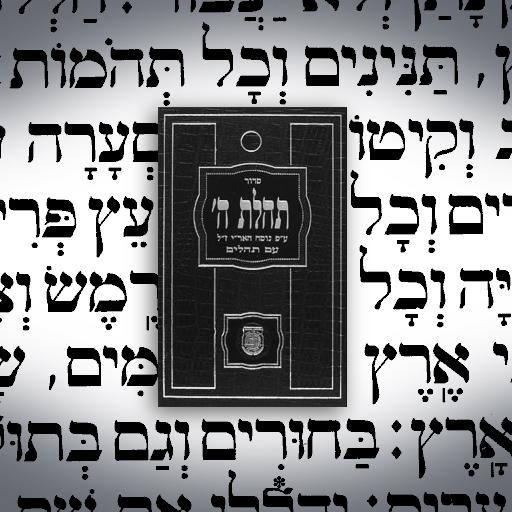このページには広告が含まれます

Siddur (Nusach Chabad)
書籍&参考書 | Yeshayohu Zirkind
BlueStacksを使ってPCでプレイ - 5憶以上のユーザーが愛用している高機能Androidゲーミングプラットフォーム
Play Siddur (Nusach Chabad) on PC
Text-based siddur, allowing you to change the font size as you wish.
Additional features:
- Multiple color schemes, including night-mode
- Keyboard navigation
- Calendrical based display of special prayers
Currently includes texts for:
- Shacharis
- Tefilas Haderech
- Birkas Hamazon
- Minchah
- Ma'ariv
- Havdalah
- Kiddush Levanah
- Krias Shema She'al Hamitah
- Halel/Musaf for Rosh Chodesh & Chol HaMoed
- Nassi & Sefiras HaOmer
- Chanukah
Additional texts will be added when I have prepared them.
Additional features/changes are planned for the future, when I find the time to implement them. Please feel free to contact me if you have any suggestions.
Additional features:
- Multiple color schemes, including night-mode
- Keyboard navigation
- Calendrical based display of special prayers
Currently includes texts for:
- Shacharis
- Tefilas Haderech
- Birkas Hamazon
- Minchah
- Ma'ariv
- Havdalah
- Kiddush Levanah
- Krias Shema She'al Hamitah
- Halel/Musaf for Rosh Chodesh & Chol HaMoed
- Nassi & Sefiras HaOmer
- Chanukah
Additional texts will be added when I have prepared them.
Additional features/changes are planned for the future, when I find the time to implement them. Please feel free to contact me if you have any suggestions.
Siddur (Nusach Chabad)をPCでプレイ
-
BlueStacksをダウンロードしてPCにインストールします。
-
GoogleにサインインしてGoogle Play ストアにアクセスします。(こちらの操作は後で行っても問題ありません)
-
右上の検索バーにSiddur (Nusach Chabad)を入力して検索します。
-
クリックして検索結果からSiddur (Nusach Chabad)をインストールします。
-
Googleサインインを完了してSiddur (Nusach Chabad)をインストールします。※手順2を飛ばしていた場合
-
ホーム画面にてSiddur (Nusach Chabad)のアイコンをクリックしてアプリを起動します。