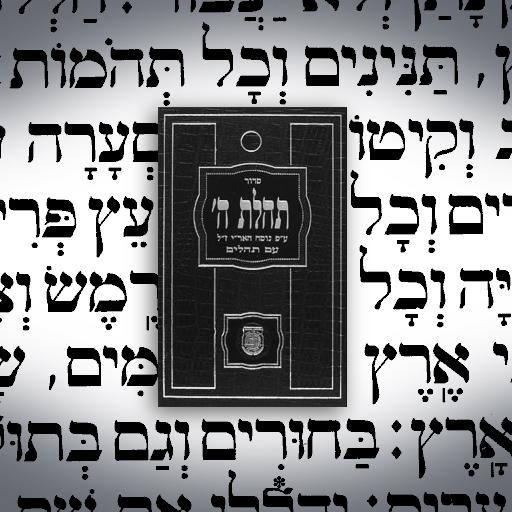Siddur (Nusach Chabad)
图书与工具书 | Yeshayohu Zirkind
在電腦上使用BlueStacks –受到5億以上的遊戲玩家所信任的Android遊戲平台。
Play Siddur (Nusach Chabad) on PC
Text-based siddur, allowing you to change the font size as you wish.
Additional features:
- Multiple color schemes, including night-mode
- Keyboard navigation
- Calendrical based display of special prayers
Currently includes texts for:
- Shacharis
- Tefilas Haderech
- Birkas Hamazon
- Minchah
- Ma'ariv
- Havdalah
- Kiddush Levanah
- Krias Shema She'al Hamitah
- Halel/Musaf for Rosh Chodesh & Chol HaMoed
- Nassi & Sefiras HaOmer
- Chanukah
Additional texts will be added when I have prepared them.
Additional features/changes are planned for the future, when I find the time to implement them. Please feel free to contact me if you have any suggestions.
Additional features:
- Multiple color schemes, including night-mode
- Keyboard navigation
- Calendrical based display of special prayers
Currently includes texts for:
- Shacharis
- Tefilas Haderech
- Birkas Hamazon
- Minchah
- Ma'ariv
- Havdalah
- Kiddush Levanah
- Krias Shema She'al Hamitah
- Halel/Musaf for Rosh Chodesh & Chol HaMoed
- Nassi & Sefiras HaOmer
- Chanukah
Additional texts will be added when I have prepared them.
Additional features/changes are planned for the future, when I find the time to implement them. Please feel free to contact me if you have any suggestions.
在電腦上遊玩Siddur (Nusach Chabad) . 輕易上手.
-
在您的電腦上下載並安裝BlueStacks
-
完成Google登入後即可訪問Play商店,或等你需要訪問Play商店十再登入
-
在右上角的搜索欄中尋找 Siddur (Nusach Chabad)
-
點擊以從搜索結果中安裝 Siddur (Nusach Chabad)
-
完成Google登入(如果您跳過了步驟2),以安裝 Siddur (Nusach Chabad)
-
在首頁畫面中點擊 Siddur (Nusach Chabad) 圖標來啟動遊戲