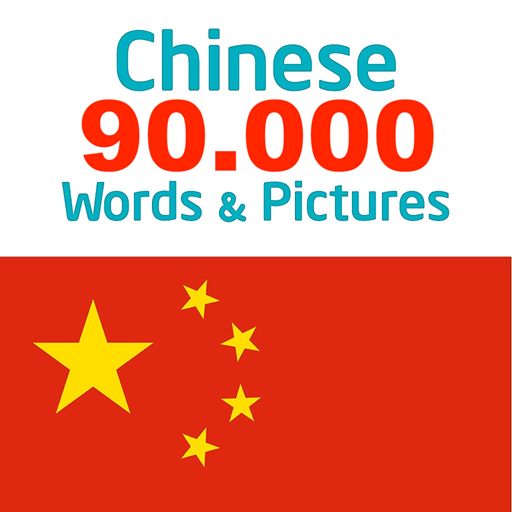中国語の発音学習:ピンイン・単語・語彙、スピーキング能力の向上の勉強法 - ViewVoice
BlueStacksを使ってPCでプレイ - 5憶以上のユーザーが愛用している高機能Androidゲーミングプラットフォーム
Play ViewVoice - Learn Chinese Free on PC
Core Features:
Draw your pronunciation in tone, an intuitive than the example you pronounce the difference in tone.
Measure the physiological characteristics when you pronounce lips and tongue position, etc., by comparison with the correct pronunciation, can let you know how to pronounce will be more accurate.
Features and content:
Pinyin full course of study.
All 5000+ vocabulary HSK, together with the visualization of pronunciation, vocabulary, each word can enter individually to spelling practice mode.
Spelling check is like using a calculator as a tool to facilitate inquiries, and may at any time exercise recording query.
Professional real teacher 2000+ pinyin, syllable pronunciation demonstration.
Every Chinese learners at the beginning of practice pronunciation, will experience a period of pain.
We hope that our products can make you more easily learn Putonghua, inspire your language talent!
中国語の発音学習:ピンイン・単語・語彙、スピーキング能力の向上の勉強法 - ViewVoiceをPCでプレイ
-
BlueStacksをダウンロードしてPCにインストールします。
-
GoogleにサインインしてGoogle Play ストアにアクセスします。(こちらの操作は後で行っても問題ありません)
-
右上の検索バーに中国語の発音学習:ピンイン・単語・語彙、スピーキング能力の向上の勉強法 - ViewVoiceを入力して検索します。
-
クリックして検索結果から中国語の発音学習:ピンイン・単語・語彙、スピーキング能力の向上の勉強法 - ViewVoiceをインストールします。
-
Googleサインインを完了して中国語の発音学習:ピンイン・単語・語彙、スピーキング能力の向上の勉強法 - ViewVoiceをインストールします。※手順2を飛ばしていた場合
-
ホーム画面にて中国語の発音学習:ピンイン・単語・語彙、スピーキング能力の向上の勉強法 - ViewVoiceのアイコンをクリックしてアプリを起動します。