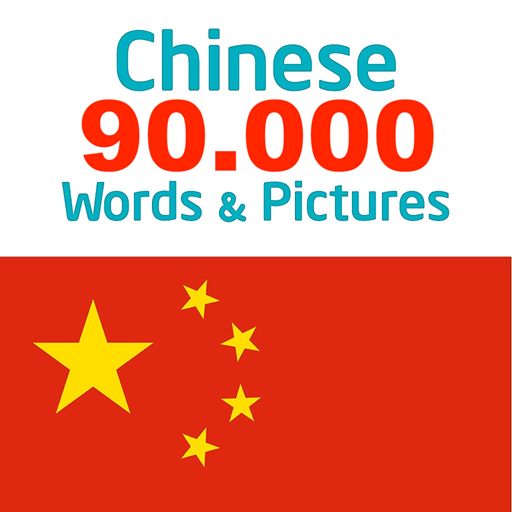ViewVoice - Learn Chinese Free
Graj na PC z BlueStacks – Platforma gamingowa Android, która uzyskała zaufanie ponad 500 milionów graczy!
Strona zmodyfikowana w dniu: 26 października 2018
Play ViewVoice - Learn Chinese Free on PC
Core Features:
Draw your pronunciation in tone, an intuitive than the example you pronounce the difference in tone.
Measure the physiological characteristics when you pronounce lips and tongue position, etc., by comparison with the correct pronunciation, can let you know how to pronounce will be more accurate.
Features and content:
Pinyin full course of study.
All 5000+ vocabulary HSK, together with the visualization of pronunciation, vocabulary, each word can enter individually to spelling practice mode.
Spelling check is like using a calculator as a tool to facilitate inquiries, and may at any time exercise recording query.
Professional real teacher 2000+ pinyin, syllable pronunciation demonstration.
Every Chinese learners at the beginning of practice pronunciation, will experience a period of pain.
We hope that our products can make you more easily learn Putonghua, inspire your language talent!
Zagraj w ViewVoice - Learn Chinese Free na PC. To takie proste.
-
Pobierz i zainstaluj BlueStacks na PC
-
Zakończ pomyślnie ustawienie Google, aby otrzymać dostęp do sklepu Play, albo zrób to później.
-
Wyszukaj ViewVoice - Learn Chinese Free w pasku wyszukiwania w prawym górnym rogu.
-
Kliknij, aby zainstalować ViewVoice - Learn Chinese Free z wyników wyszukiwania
-
Ukończ pomyślnie rejestrację Google (jeśli krok 2 został pominięty) aby zainstalować ViewVoice - Learn Chinese Free
-
Klinij w ikonę ViewVoice - Learn Chinese Free na ekranie startowym, aby zacząć grę