
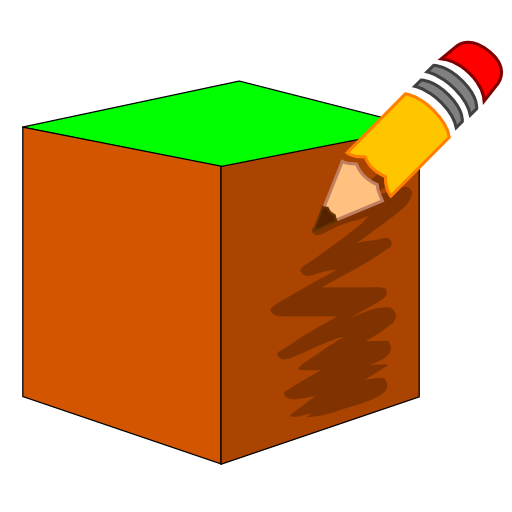
PocketInvEditor Pro
العب على الكمبيوتر الشخصي مع BlueStacks - نظام أندرويد للألعاب ، موثوق به من قبل أكثر من 500 مليون لاعب.
تم تعديل الصفحة في: 19 فبراير 2016
Play PocketInvEditor Pro on PC
Features unique to the Pro version:
- Spawn and remove mobs via the Entities screen
- Edit contents of chests and furnaces
- warp to the top of chests and furnaces
- Write on signs
- replace or set blocks in the world
- find out how much of a block is in an area
Features for both the Pro and the free version:
Loads and saves Pocket Edition level.dat files
Allows editing of all item slots in Survival worlds - edit type id, damage value, and amount!
List of item IDs built into the app - just click "Browse"!
This app cannot add new items to Minecraft PE - it can only give existing items.
العب PocketInvEditor Pro على جهاز الكمبيوتر. من السهل البدء.
-
قم بتنزيل BlueStacks وتثبيته على جهاز الكمبيوتر الخاص بك
-
أكمل تسجيل الدخول إلى Google للوصول إلى متجر Play ، أو قم بذلك لاحقًا
-
ابحث عن PocketInvEditor Pro في شريط البحث أعلى الزاوية اليمنى
-
انقر لتثبيت PocketInvEditor Pro من نتائج البحث
-
أكمل تسجيل الدخول إلى Google (إذا تخطيت الخطوة 2) لتثبيت PocketInvEditor Pro
-
انقر على أيقونة PocketInvEditor Pro على الشاشة الرئيسية لبدء اللعب



