
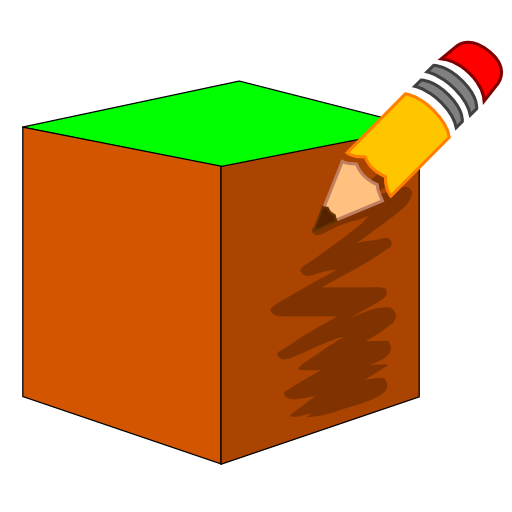
PocketInvEditor Pro
工具 | zhuoweizhang
在電腦上使用BlueStacks –受到5億以上的遊戲玩家所信任的Android遊戲平台。
Play PocketInvEditor Pro on PC
PocketInvEditor Pro is an inventory editor for Minecraft Pocket Edition. With this tool, you can give yourself more blocks and items without writing a single hexadecimal digit or connecting to a computer.
Features unique to the Pro version:
- Spawn and remove mobs via the Entities screen
- Edit contents of chests and furnaces
- warp to the top of chests and furnaces
- Write on signs
- replace or set blocks in the world
- find out how much of a block is in an area
Features for both the Pro and the free version:
Loads and saves Pocket Edition level.dat files
Allows editing of all item slots in Survival worlds - edit type id, damage value, and amount!
List of item IDs built into the app - just click "Browse"!
This app cannot add new items to Minecraft PE - it can only give existing items.
Features unique to the Pro version:
- Spawn and remove mobs via the Entities screen
- Edit contents of chests and furnaces
- warp to the top of chests and furnaces
- Write on signs
- replace or set blocks in the world
- find out how much of a block is in an area
Features for both the Pro and the free version:
Loads and saves Pocket Edition level.dat files
Allows editing of all item slots in Survival worlds - edit type id, damage value, and amount!
List of item IDs built into the app - just click "Browse"!
This app cannot add new items to Minecraft PE - it can only give existing items.
在電腦上遊玩PocketInvEditor Pro . 輕易上手.
-
在您的電腦上下載並安裝BlueStacks
-
完成Google登入後即可訪問Play商店,或等你需要訪問Play商店十再登入
-
在右上角的搜索欄中尋找 PocketInvEditor Pro
-
點擊以從搜索結果中安裝 PocketInvEditor Pro
-
完成Google登入(如果您跳過了步驟2),以安裝 PocketInvEditor Pro
-
在首頁畫面中點擊 PocketInvEditor Pro 圖標來啟動遊戲



