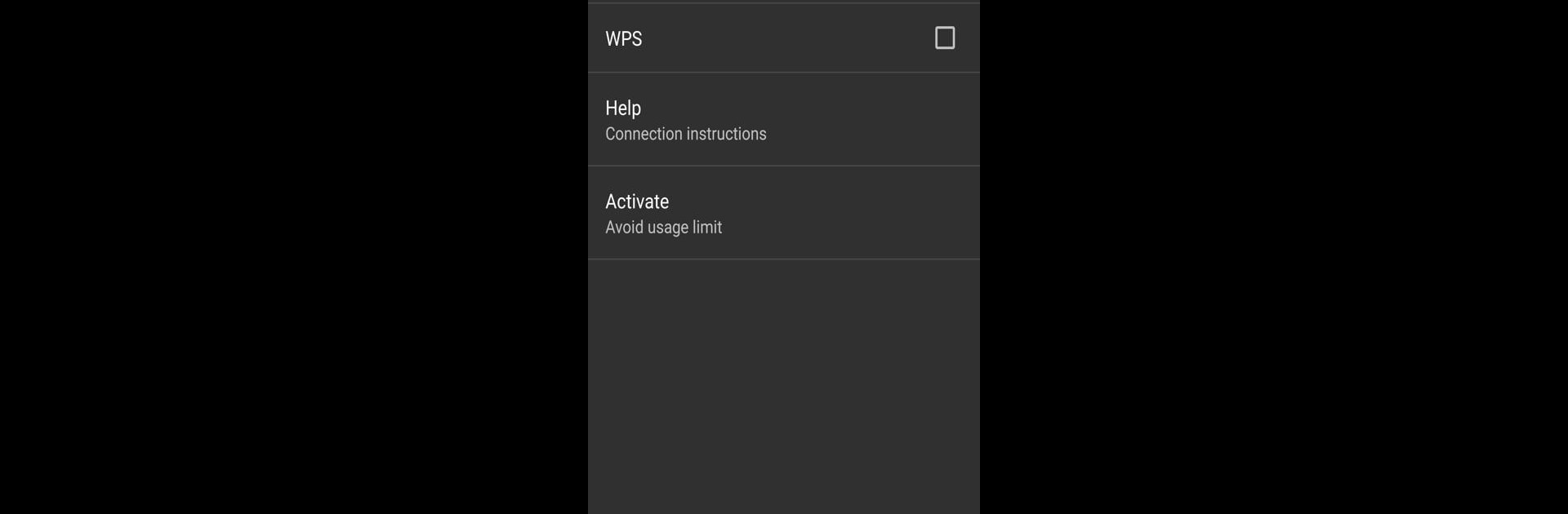
NetShare+ Wifi Tether
Graj na PC z BlueStacks – Platforma gamingowa Android, która uzyskała zaufanie ponad 500 milionów graczy!
Strona zmodyfikowana w dniu: Oct 28, 2025
Run NetShare+ Wifi Tether on PC or Mac
Get freedom from your phone’s obvious limitations. Use NetShare+ Wifi Tether, made by NetShare Softwares, a Communication app on your PC or Mac with BlueStacks, and level up your experience.
About the App
Ever wished you could share your phone’s internet with just about any device, even ones that aren’t Android? NetShare+ Wifi Tether is all about making that happen. Whether you’re trying to get your PlayStation, iPad, or laptop online, this app has your back—especially if your device’s hotspot feature doesn’t play nice with newer Android versions. With its clever use of Wifi Direct, you can easily turn your phone into a powerful hotspot and repeater, all while enjoying a smooth, no-fuss experience from start to finish.
App Features
-
Works Where Other Hotspots Won’t
Share your connection using Wifi Direct, so you don’t get stuck with the native hotspot restrictions on Android 6 or newer. -
Connect All Kinds of Devices
Bring anything online: gaming consoles like PS4 and Xbox, iPhones, iPads, PCs, tablets, MacBooks, Chromebooks, and more. -
Hotspot and Repeater Combo
Use your phone as both a wifi hotspot and an extender at the same time—handy when you want to boost your signal across your space. -
Rooted Device Support
NetShare+ Wifi Tether steps in for rooted devices and helps where the standard app might fall short. Handy for techies who like to tweak things. -
Full Internet Access for Non-Androids
Even non-Android gadgets get a full internet connection, so streaming apps and other tools just work. No complicated setup needed. -
VPN Integration on Connected Devices
By running a VPN service on the device you want to connect, NetShare+ routes all data so you get stable, unrestricted access. -
Easy Monitoring & Controls
See what’s going on with your network, keep tabs on who’s connected, and manage it all with clear, built-in controls. -
No Subscriptions or Hidden Fees
Enjoy sharing your internet—no extra payments required. -
Smooth Compatibility with BlueStacks
If you’re using BlueStacks, NetShare+ Wifi Tether lets you keep your PC or Mac connected with barely any hassle.
Switch to BlueStacks and make the most of your apps on your PC or Mac.
Zagraj w NetShare+ Wifi Tether na PC. To takie proste.
-
Pobierz i zainstaluj BlueStacks na PC
-
Zakończ pomyślnie ustawienie Google, aby otrzymać dostęp do sklepu Play, albo zrób to później.
-
Wyszukaj NetShare+ Wifi Tether w pasku wyszukiwania w prawym górnym rogu.
-
Kliknij, aby zainstalować NetShare+ Wifi Tether z wyników wyszukiwania
-
Ukończ pomyślnie rejestrację Google (jeśli krok 2 został pominięty) aby zainstalować NetShare+ Wifi Tether
-
Klinij w ikonę NetShare+ Wifi Tether na ekranie startowym, aby zacząć grę
