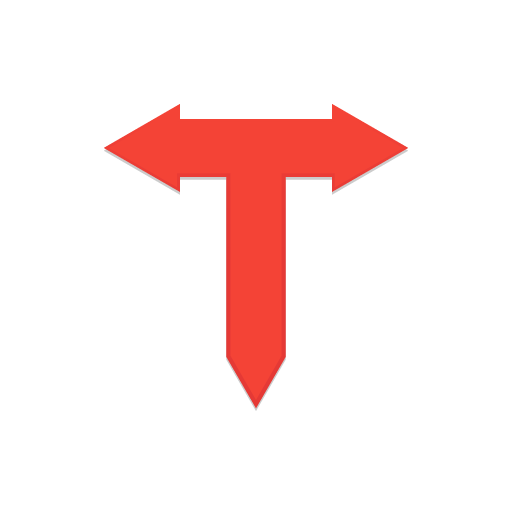NetShare+ Wifi Tether
Jogue no PC com BlueStacks - A Plataforma de Jogos Android, confiada por mais de 500 milhões de jogadores.
Página modificada em: 8 de novembro de 2019
Play NetShare+ Wifi Tether on PC
Why NetShare?
unlike other apps NetShare doesn't use the native hotspots which is now blocked in android 6 and above, instead it uses Wifi Direct in a new and elegant way to make your device act as a wifi hotspot and wifi extender in the same time using WiFi Direct.
create wifi hotspot to share wifi and internet connection with Android, pc, tablet, iphone ,ipad, mac, chrombook and more devices via wifi hotspot running over wifi direct
very easly and without root.
NetShare is the best and the first app that use the wifi direct technology to create wifi hotspot for sharing internet and fully control and monitor your connection via wifi direct ,no root required ,no subscription required.
it is free wifi hotspot using WifiDirect tethering and works as wifi repeater to share wifi connection.
Jogue NetShare+ Wifi Tether no PC. É fácil começar.
-
Baixe e instale o BlueStacks no seu PC
-
Conclua o login do Google para acessar a Play Store ou faça isso mais tarde
-
Procure por NetShare+ Wifi Tether na barra de pesquisa no canto superior direito
-
Clique para instalar NetShare+ Wifi Tether a partir dos resultados da pesquisa
-
Conclua o login do Google (caso você pulou a etapa 2) para instalar o NetShare+ Wifi Tether
-
Clique no ícone do NetShare+ Wifi Tether na tela inicial para começar a jogar