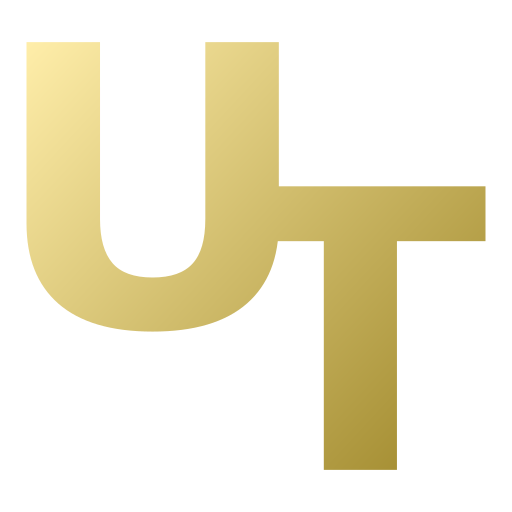Session - Private Messenger
Jouez sur PC avec BlueStacks - la plate-forme de jeu Android, approuvée par + 500M de joueurs.
Page Modifiée le: 3 mars 2020
Play Session - Private Messenger on PC
• Fully anonymous account creation: No phone number or email needed to create a Session ID
• Decentralised server network: No data breaches, no central point of failure
• No metadata logging: Session doesn't store, track, or log your messaging metadata
• IP address protection: Device IP addresses are never exposed to the person you're talking to or the servers holding your data
• Closed groups: Private, end-to-end encrypted group chats for up to 10 people
• Secure attachments: Share voice snippets, photos, and files with Session's secure encryption and privacy protections
• Multi-device syncing: One Session ID for your phone and computer
• Free and open-source: Don’t take our word for it — check Session's code yourself
Session is free as in free speech, free as in free beer, and free of ads and trackers. Session is built and maintained by the Loki Foundation, Australia’s first privacy tech not-for-profit organisation. Take back your online privacy today — download Session.
Want to build from source, report a bug, or just take a look at our code? Check out Session on GitHub: https://github.com/loki-project/session-android
Jouez à Session - Private Messenger sur PC. C'est facile de commencer.
-
Téléchargez et installez BlueStacks sur votre PC
-
Connectez-vous à Google pour accéder au Play Store ou faites-le plus tard
-
Recherchez Session - Private Messenger dans la barre de recherche dans le coin supérieur droit
-
Cliquez pour installer Session - Private Messenger à partir des résultats de la recherche
-
Connectez-vous à Google (si vous avez ignoré l'étape 2) pour installer Session - Private Messenger
-
Cliquez sur l'icône Session - Private Messenger sur l'écran d'accueil pour commencer à jouer