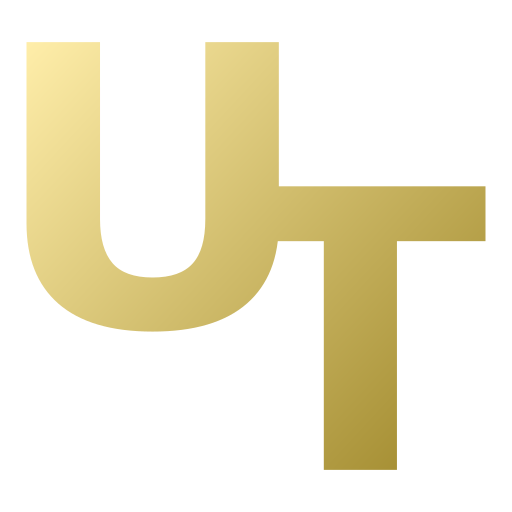このページには広告が含まれます

Session - Private Messenger
通信 | Loki Project
BlueStacksを使ってPCでプレイ - 5憶以上のユーザーが愛用している高機能Androidゲーミングプラットフォーム
Play Session - Private Messenger on PC
Session is a new breed of private messenger, built on a unique network of user-operated servers spread all over the world. With no central servers, Session can’t leak or sell your data. And with Session’s private routing protocols, your messages are completely anonymous. No one ever knows who you’re talking to, what you’re saying, or even your IP address.
• Fully anonymous account creation: No phone number or email needed to create a Session ID
• Decentralised server network: No data breaches, no central point of failure
• No metadata logging: Session doesn't store, track, or log your messaging metadata
• IP address protection: Device IP addresses are never exposed to the person you're talking to or the servers holding your data
• Closed groups: Private, end-to-end encrypted group chats for up to 10 people
• Secure attachments: Share voice snippets, photos, and files with Session's secure encryption and privacy protections
• Multi-device syncing: One Session ID for your phone and computer
• Free and open-source: Don’t take our word for it — check Session's code yourself
Session is free as in free speech, free as in free beer, and free of ads and trackers. Session is built and maintained by the Loki Foundation, Australia’s first privacy tech not-for-profit organisation. Take back your online privacy today — download Session.
Want to build from source, report a bug, or just take a look at our code? Check out Session on GitHub: https://github.com/loki-project/session-android
• Fully anonymous account creation: No phone number or email needed to create a Session ID
• Decentralised server network: No data breaches, no central point of failure
• No metadata logging: Session doesn't store, track, or log your messaging metadata
• IP address protection: Device IP addresses are never exposed to the person you're talking to or the servers holding your data
• Closed groups: Private, end-to-end encrypted group chats for up to 10 people
• Secure attachments: Share voice snippets, photos, and files with Session's secure encryption and privacy protections
• Multi-device syncing: One Session ID for your phone and computer
• Free and open-source: Don’t take our word for it — check Session's code yourself
Session is free as in free speech, free as in free beer, and free of ads and trackers. Session is built and maintained by the Loki Foundation, Australia’s first privacy tech not-for-profit organisation. Take back your online privacy today — download Session.
Want to build from source, report a bug, or just take a look at our code? Check out Session on GitHub: https://github.com/loki-project/session-android
Session - Private MessengerをPCでプレイ
-
BlueStacksをダウンロードしてPCにインストールします。
-
GoogleにサインインしてGoogle Play ストアにアクセスします。(こちらの操作は後で行っても問題ありません)
-
右上の検索バーにSession - Private Messengerを入力して検索します。
-
クリックして検索結果からSession - Private Messengerをインストールします。
-
Googleサインインを完了してSession - Private Messengerをインストールします。※手順2を飛ばしていた場合
-
ホーム画面にてSession - Private Messengerのアイコンをクリックしてアプリを起動します。