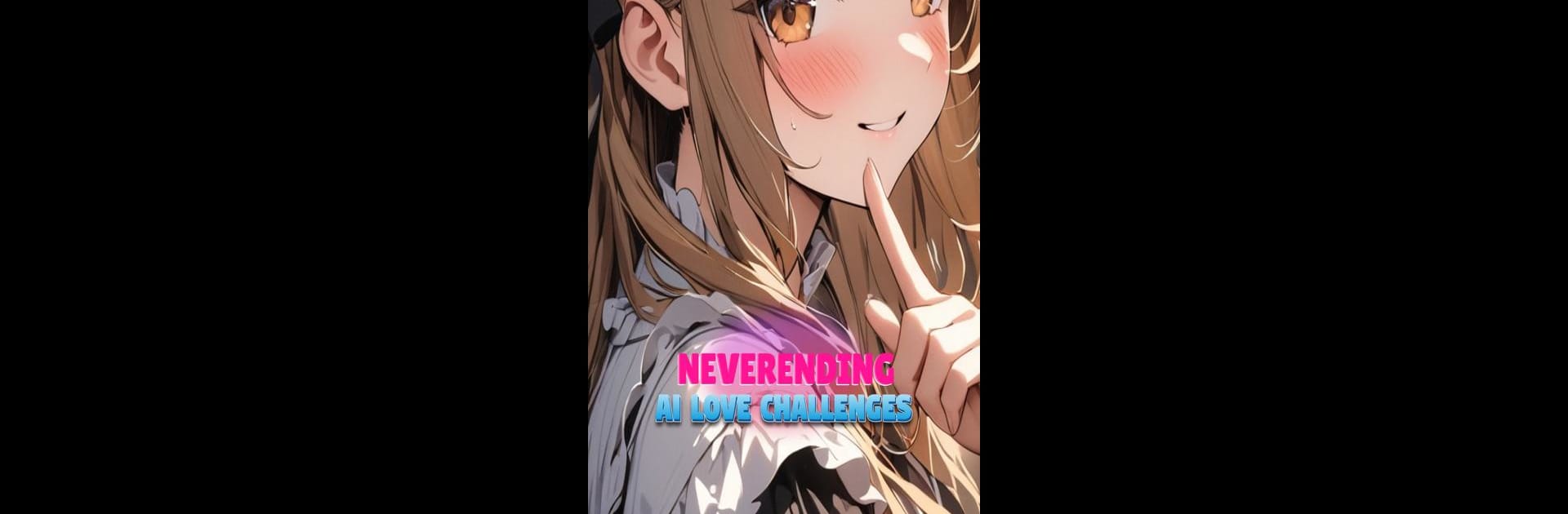

Neverending: AI Challenge
Play on PC with BlueStacks – the Android Gaming Platform, trusted by 500M+ gamers.
Page Modified on: Mar 21, 2025
Play Neverending: AI Challenge on PC or Mac
Join millions to experience Neverending: AI Challenge, an exciting Role Playing game from APPFACTORY GLOBAL PTE. LTD.. With BlueStacks App Player, you are always a step ahead of your opponent, ready to outplay them with faster gameplay and better control with the mouse and keyboard on your PC or Mac.
About the Game
Neverending: AI Challenge invites you to a captivating virtual world where AI-driven characters aren’t just companions—they’re part of your story. In this dynamic role-playing adventure by APPFACTORY GLOBAL PTE. LTD., immerse yourself in interactive, evolving storylines where your choices shape every twist and turn.
Game Features
- Interactive AI Conversations: Chat with AI characters that feel lifelike, each offering unique backstories and personalities. Your interactions are more than small talk—they’re building blocks of your journey.
- Episode-based Goals: Tackle intriguing goals to unlock new episodes and deepen your virtual relationships. Every step forward opens up fresh story chapters, so there’s always something new on the horizon.
- Dynamic Plot Development: Personalize the plot with your choices, turning each decision into a pivotal part of your narrative.
- Stunning Graphics: Enjoy breathtaking visuals and designs that make each character and scene come alive.
- Endless Exploration: Frequent updates bring new episodes and characters, keeping your adventures fresh and engaging.
And yes, you can enjoy all of this on BlueStacks, making your experience even more accessible.
Make your gaming sessions memorable with precise controls that give you an edge in close combats and visuals that pop up, bringing every character to life.
Play Neverending: AI Challenge on PC. It’s easy to get started.
-
Download and install BlueStacks on your PC
-
Complete Google sign-in to access the Play Store, or do it later
-
Look for Neverending: AI Challenge in the search bar at the top right corner
-
Click to install Neverending: AI Challenge from the search results
-
Complete Google sign-in (if you skipped step 2) to install Neverending: AI Challenge
-
Click the Neverending: AI Challenge icon on the home screen to start playing



