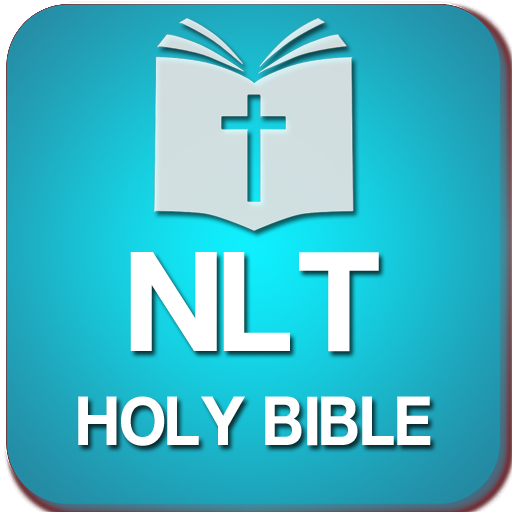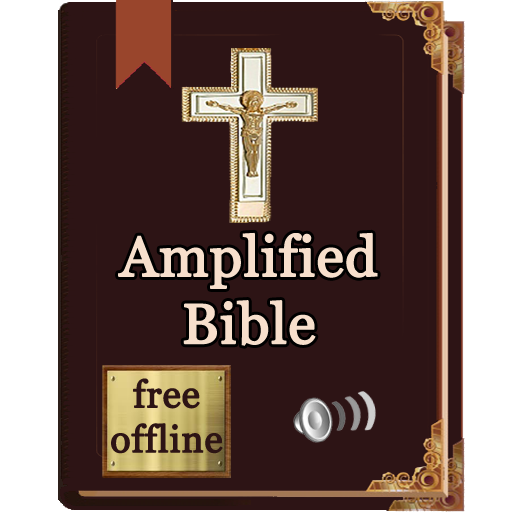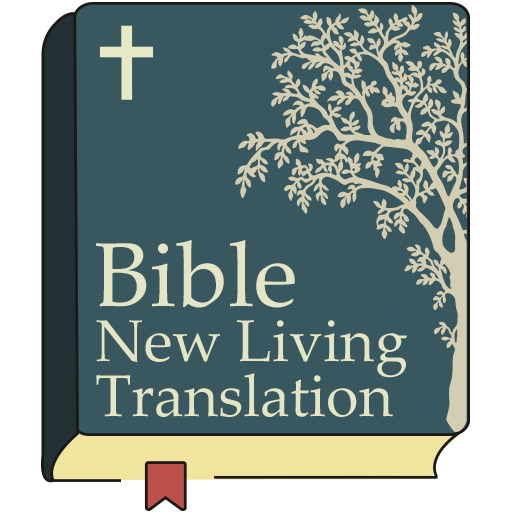
Bible New Living Translation
Graj na PC z BlueStacks – Platforma gamingowa Android, która uzyskała zaufanie ponad 500 milionów graczy!
Strona zmodyfikowana w dniu: 2 września 2018
Play Bible New Living Translation on PC
The goal of any Bible translation is to convey the meaning of the ancient Hebrew and Greek texts as accurately as possible to the modern reader. The New Living Translation is based on the most recent scholarship in the theory of translation. The challenge for the translators was to create a text that would make the same impact in the life of modern readers that the original text had for the original readers. In the New Living Translation, this is accomplished by translating entire thoughts (rather than just words) into natural, everyday English. The end result is a translation that is easy to read and understand and that accurately communicates the meaning of the original text.
Zagraj w Bible New Living Translation na PC. To takie proste.
-
Pobierz i zainstaluj BlueStacks na PC
-
Zakończ pomyślnie ustawienie Google, aby otrzymać dostęp do sklepu Play, albo zrób to później.
-
Wyszukaj Bible New Living Translation w pasku wyszukiwania w prawym górnym rogu.
-
Kliknij, aby zainstalować Bible New Living Translation z wyników wyszukiwania
-
Ukończ pomyślnie rejestrację Google (jeśli krok 2 został pominięty) aby zainstalować Bible New Living Translation
-
Klinij w ikonę Bible New Living Translation na ekranie startowym, aby zacząć grę