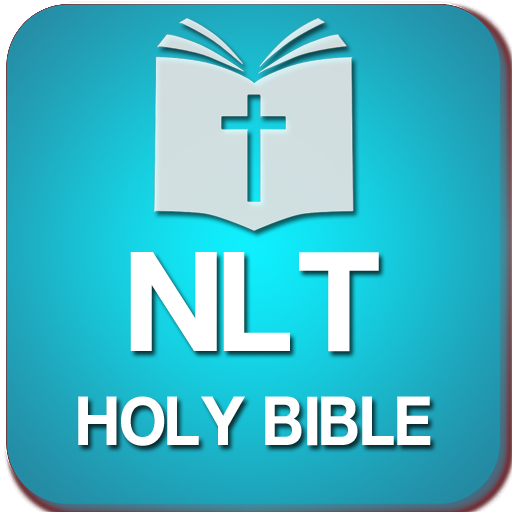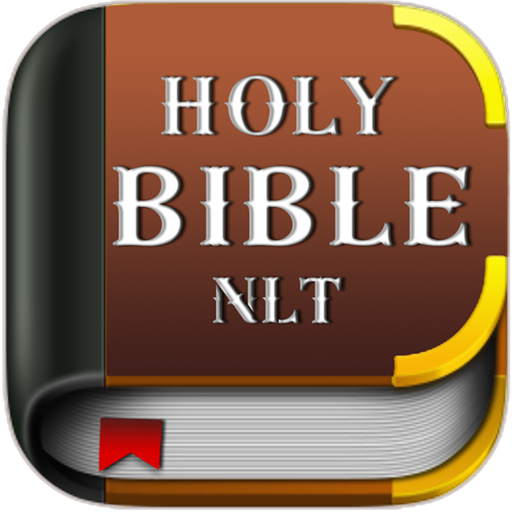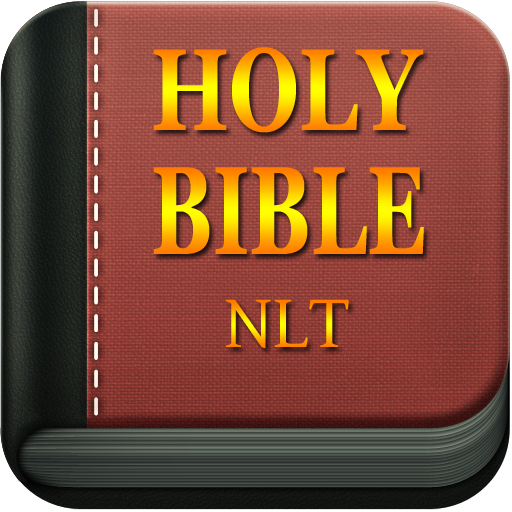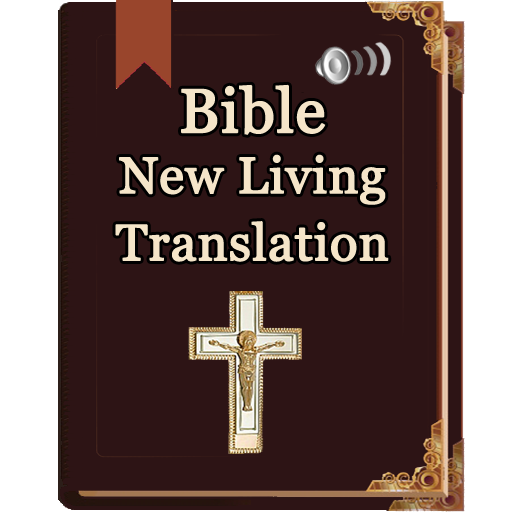
New Living Translation Bible
Spiele auf dem PC mit BlueStacks - der Android-Gaming-Plattform, der über 500 Millionen Spieler vertrauen.
Seite geändert am: 11. Oktober 2018
Play New Living Translation Bible on PC
Added functionality:
- audio feature
- reading plans
- daily verses
- improved performance.
The goal of any Bible translation is to convey the meaning of the ancient Hebrew and Greek texts as accurately as possible to the modern reader. The New Living Translation is based on the most recent scholarship in the theory of translation. The challenge for the translators was to create a text that would make the same impact in the life of modern readers that the original text had for the original readers. In the New Living Translation, this is accomplished by translating entire thoughts (rather than just words) into natural, everyday English. The end result is a translation that is easy to read and understand and that accurately communicates the meaning of the original text.
Spiele New Living Translation Bible auf dem PC. Der Einstieg ist einfach.
-
Lade BlueStacks herunter und installiere es auf deinem PC
-
Schließe die Google-Anmeldung ab, um auf den Play Store zuzugreifen, oder mache es später
-
Suche in der Suchleiste oben rechts nach New Living Translation Bible
-
Klicke hier, um New Living Translation Bible aus den Suchergebnissen zu installieren
-
Schließe die Google-Anmeldung ab (wenn du Schritt 2 übersprungen hast), um New Living Translation Bible zu installieren.
-
Klicke auf dem Startbildschirm auf das New Living Translation Bible Symbol, um mit dem Spielen zu beginnen