
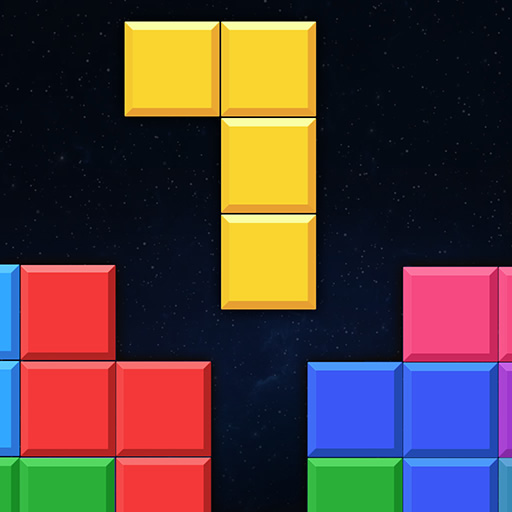
Block Puzzle
Spiele auf dem PC mit BlueStacks - der Android-Gaming-Plattform, der über 500 Millionen Spieler vertrauen.
Seite geändert am: 24. September 2020
Play Block Puzzle on PC
❤️“Block Puzzle ‘’-Popular block in 2020-addictive block game!Easy, fun, classic!
💡How to play?
Drag blocks to place them in the Game board.
Fill the horizontal and vertical lines to eliminate
Eliminate as many lines as possible to get high scores
Get high score, Global ranking
💡Reasons to choose us:
✔️No WiFi
✔️Easy control to play.
✔️Play anytime,anywhere.
✔️Three novel ways to play
✔️My block mode :Bomb! Rotation!
✔️Jigsaw mode :Beautiful graphics, unlimited imagination.
⭐Use block puzzle games to test the IQ of family members. Free games are suitable for all ages and are suitable for family members to relax and entertain!
So,Block Puzzle is a Challenging and addictive block puzzle game, very fun!
Let's play this Free Classic Block Puzzle Game!
---------
📧Please kindly contact us if have any question.
* Email: puzzlegamezhu@gmail.com
Spiele Block Puzzle auf dem PC. Der Einstieg ist einfach.
-
Lade BlueStacks herunter und installiere es auf deinem PC
-
Schließe die Google-Anmeldung ab, um auf den Play Store zuzugreifen, oder mache es später
-
Suche in der Suchleiste oben rechts nach Block Puzzle
-
Klicke hier, um Block Puzzle aus den Suchergebnissen zu installieren
-
Schließe die Google-Anmeldung ab (wenn du Schritt 2 übersprungen hast), um Block Puzzle zu installieren.
-
Klicke auf dem Startbildschirm auf das Block Puzzle Symbol, um mit dem Spielen zu beginnen



