
このページには広告が含まれます
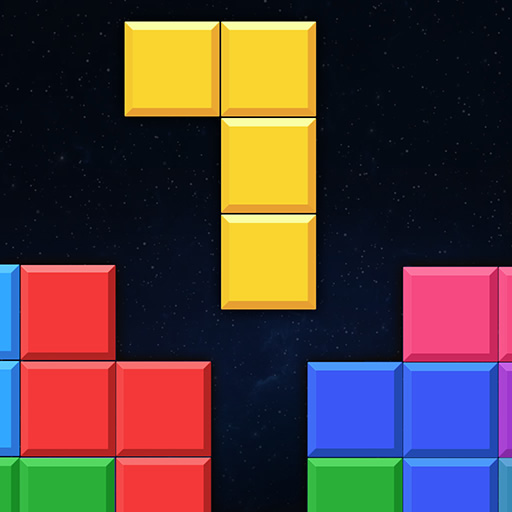
ブロックパズル
Casual | Red cat studio-focused puzzle game
BlueStacksを使ってPCでプレイ - 5憶以上のユーザーが愛用している高機能Androidゲーミングプラットフォーム
Play Block Puzzle on PC
❤️Block Puzzle -So relaxing, so challenging!
❤️“Block Puzzle ‘’-Popular block in 2020-addictive block game!Easy, fun, classic!
💡How to play?
Drag blocks to place them in the Game board.
Fill the horizontal and vertical lines to eliminate
Eliminate as many lines as possible to get high scores
Get high score, Global ranking
💡Reasons to choose us:
✔️No WiFi
✔️Easy control to play.
✔️Play anytime,anywhere.
✔️Three novel ways to play
✔️My block mode :Bomb! Rotation!
✔️Jigsaw mode :Beautiful graphics, unlimited imagination.
⭐Use block puzzle games to test the IQ of family members. Free games are suitable for all ages and are suitable for family members to relax and entertain!
So,Block Puzzle is a Challenging and addictive block puzzle game, very fun!
Let's play this Free Classic Block Puzzle Game!
---------
📧Please kindly contact us if have any question.
* Email: puzzlegamezhu@gmail.com
❤️“Block Puzzle ‘’-Popular block in 2020-addictive block game!Easy, fun, classic!
💡How to play?
Drag blocks to place them in the Game board.
Fill the horizontal and vertical lines to eliminate
Eliminate as many lines as possible to get high scores
Get high score, Global ranking
💡Reasons to choose us:
✔️No WiFi
✔️Easy control to play.
✔️Play anytime,anywhere.
✔️Three novel ways to play
✔️My block mode :Bomb! Rotation!
✔️Jigsaw mode :Beautiful graphics, unlimited imagination.
⭐Use block puzzle games to test the IQ of family members. Free games are suitable for all ages and are suitable for family members to relax and entertain!
So,Block Puzzle is a Challenging and addictive block puzzle game, very fun!
Let's play this Free Classic Block Puzzle Game!
---------
📧Please kindly contact us if have any question.
* Email: puzzlegamezhu@gmail.com
ブロックパズルをPCでプレイ
-
BlueStacksをダウンロードしてPCにインストールします。
-
GoogleにサインインしてGoogle Play ストアにアクセスします。(こちらの操作は後で行っても問題ありません)
-
右上の検索バーにブロックパズルを入力して検索します。
-
クリックして検索結果からブロックパズルをインストールします。
-
Googleサインインを完了してブロックパズルをインストールします。※手順2を飛ばしていた場合
-
ホーム画面にてブロックパズルのアイコンをクリックしてアプリを起動します。



